KB ID 0001512
Problem
If your OS is 2008R2 or newer then you wont need to do this as the drivers are already included. But what if you have a machine that you want to put the drivers in before you virtualise or migrate it. Well if you mount the ISO and run it this happens;
Unsupported Guest Environment
The Hyper-V integration services can only be installed inside of a virtual machine running Hyper-V
Bah! You are not the boss of me! I want the drivers in here because I’m about to virtualise it!
Solution
Mount the Integrations Services ISO on the machine (or open it with 7Zip and treat it like a zip file)
If you have Hyper-V 2016 or newer and cant find the iso, Microsoft handily don’t include any more, because it’s a massive 29Mb is size? (Yeah I don’t understand either?) Here’s a copy. Go to the x86 or amd64 directory depending on whether you are x32 or x64 bit. locate the Windows{Version}-HyperVIntegrationServices-{processor-version}.cab that matches your machine and copy it to your desktop. Then open it, select all the files.
Download Microsoft Integration Services Disk
Extract the file to a folder.
Open an administrative command prompt, then change directory to the folder you extracted all the files into. Run the following command;
It will run though and install all the drivers, you may get some warnings that some of the drivers are unsafe or unsigned. Just say install them anyway.
Note: If you are on Server 2003, then there are a bunch of KB updates on the CD that you will also need to install.
Related Articles, References, Credits, or External Links
NA

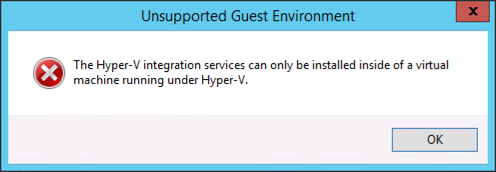
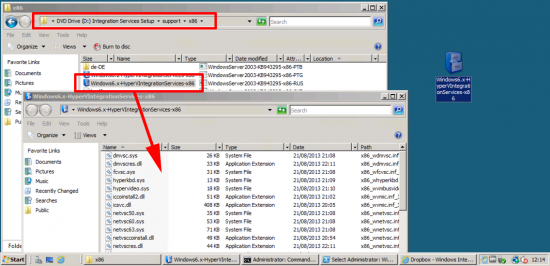
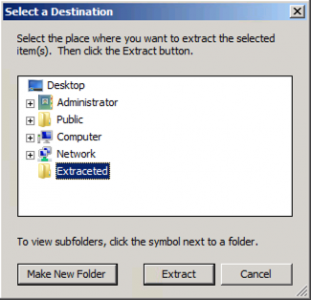
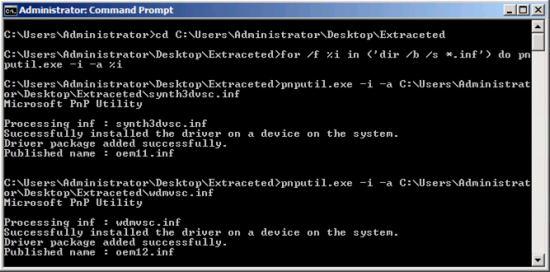
11/07/2019
hi
I am not able to find pnputil for Windows 2003 do you know how?
thanks
18/07/2019
Pnputil came out with Windows Vista it’s not available on Server 2003, you can try getting it from a newer VM, but it may need dependant DLLs etc?
Regards,
P