KB ID 0001462
Problem
This has been bugging me for a while, I use Safari for most things, but recently going to an https (SSL secured) web page that uses a self signed, or expired certificate, give me this;
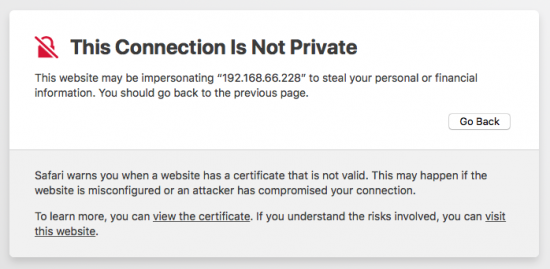
Now this is to be expected, normally you click ‘visit this website‘ it asks for you password, and away you go. However now it doesn’t, it loops you back here again and you can go round many times, until you give up and use FireFox.
Solution
This stung me yesterday when I wanted to get on the office MFD. The fix is easy, open a new private browsing window (File > New Private Window). Then go to the same URL, what’s more, once you have been to that URL, it now works in normal Safari
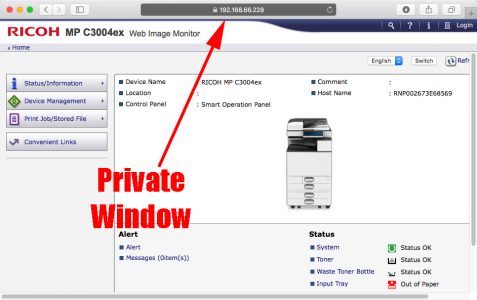
Related Articles, References, Credits, or External Links
NA

03/03/2020
I confirm it worked for me. Still, I can’t find a relation between the loop and the private browsing mode…
21/04/2020
Not sure why either but a work around is deleting the history, so basically in the menu bar click history -> show all history, when the history window opens copy and paste your IP address and delete the results. refresh the page and it should come up like normal. Im guessing is something with cache that is holding the same information.
04/11/2020
If anyone’s seeing this as a result of searching for a fix (like myself), @Gabriel’s solution works better than OP. Matter of fact, it’s probably the only solution. I was unable to access my Verizon router via safari and didn’t want to do the private browser method and deleting the address from history completely fixed it.
22/04/2020
Hi ya , That fixed worked just dandy !
thanks a million
12/01/2025
Unfortunately neither the Private Window or Delete from History solutions have worked for me. I’ve tried all ways round, Private then History, History then Private, closing and re-opening Safari and rebooting the Mac. The really crazy thing is that another iMac, on the same domestic network and running the same release of Sequoia, works exactly as expected!