KB ID 0001390
Problem
If you have a Hyper V cluster, then you should add virtual machines with ‘Failover Cluster Manager’ but if someone does not, (i.e. they add them directly to a host), then you wont see them in the list! So how do you add them in?
Solution
In Cluster Failover Manager > Right Click the failover node > Configure Role.
Next.
Scroll down and select Virtual Machine > Next.
Non clustered VM’s will be shown select the VM(s) as required > Next.
Next.
Finish
Related Articles, References, Credits, or External Links
NA

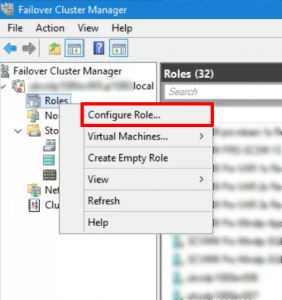
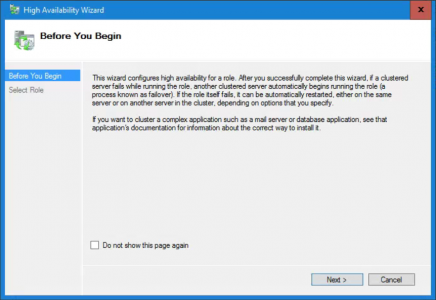
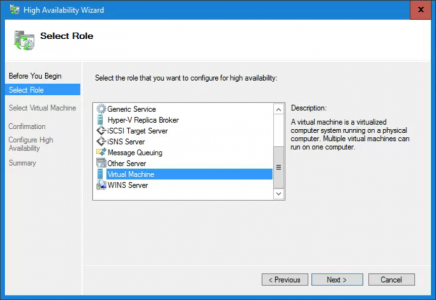
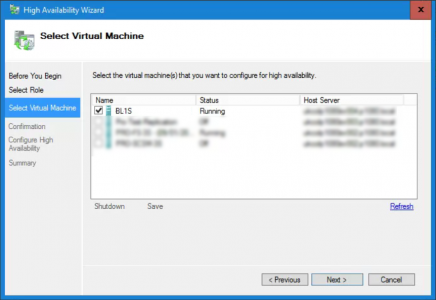
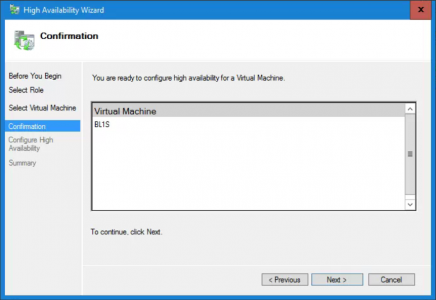
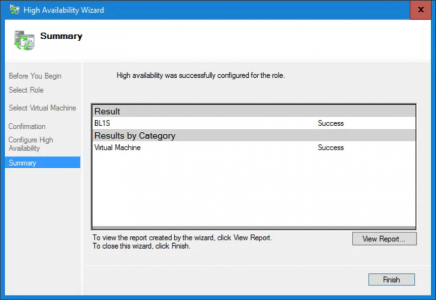
20/04/2020
Thank you, that was really helpful to me 🙂
19/02/2021
Thanks! exactly what i needed. quick and simple.