KB ID 0001376
Problem
If you don’t see this happen at least once in a migration I would be surprised!
- StatusDetail: FailedOther
- PercentComplete: 95%
Solution
You can remove the move request and start it again, with both a BadItemLimit and AcceptLargeDataLoss flag, (these might seem scary, but I’ve migrated many thousands of mailboxes, and never seen a problem.)
But the mailbox is massive and it had been moving for hours! OK, we can change the parameters, and resume the move as well!
Option 1 (Remove and Restart the Move)
Remove-MoveRequest -Identity user-name
New-MoveRequest -Identity “user-name” -TargetDatabase “target-mailbox-database” -BatchName “user-name” -BadItemLimit “200” -AcceptLargeDataLoss
Option 2 (Resume Existing Mailbox Move)
Get-MoveRequest | ?{$_.DisplayName -eq “user-name“} | Set-MoveRequest -BadItemLimit 200 -AcceptLargeDataLoss
Get-MoveRequest | ?{$_.DisplayName -eq “user-name“} | Resume-MoveRequest
The move should now restart/resume.
Related Articles, References, Credits, or External Links
NA

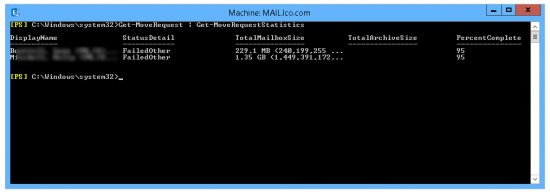
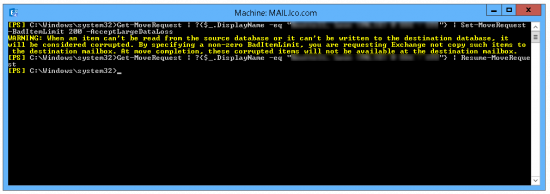
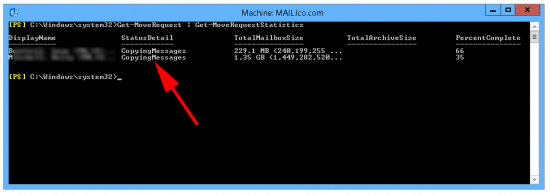
04/09/2019
How can i move a disconnected mailbox from Exchange 2010 to Exchange 2013 without connecting that mailbox again ? We are retaining disconnected mailboxes for 365 days, so there s a lot of mailboxes that we don t want to loose. Thanks.
04/09/2019
Try
Get-Mailbox | ?{$_.ExchangeUserAccountControl -eq ‘AccountDisabled’ -and $_.database -ne “The-2013-Database-Name” } | new-moverequest -targetdatabase “The-2013-Database-Name”
13/03/2020
I’ve inherited an e-mail migration, and someone tried to migrate a mailbox from 2010 to Exchange Online through the WebUI and it stopped at 95% with FailedOther, specific error points to Error: TooManyTransientFailureRetriesPermanentException/DataConsistencyTransientException: Error: The job encountered too many transient failures (621) and is quitting. The most common failure is DataConsistencyTransientException with the hit count 58. –> The data consistency score (Investigate) for this request is too low.
I can “Approve this migration batch” from the UI, but it’s been sitting there for roughly 30 days now. Should I do a Remove-MoveRequest and redo it or can I just approve it? Will there be any repercussions since it’s been sitting there that long?
16/03/2020
Theres something in there it does not like, I’d cancel, run a repair on the mailbox, then see if you can export it to a PST successfully, If that works, re-queue the mailbox move.
P
01/10/2024
I am migrating a mailbox with an archive from Exchange 2016 to 2019 using a new move request. Currently, one mailbox is stuck at 95%, with the status showing as ‘FailedMapi.’ The mailbox size is 16 GB and the archive size is 9 GB. Could you please assist me in resolving this issue and explain what might be causing it?
07/10/2024
What does
Get-MoveRequest | Get-MoveRequestStatistics -IncludeReport | fl *
Give you, anything more?
Also try removing the move request, then running a New-MailboxRepairRequest on the offending mailbox, then try an move it again.