KB ID 0001364
Problem
Why have Apple removed Telnet and FTP, yes they are old, yes they are insecure. For remote management you should be using SSH and for file transfers you should be using SFTP or FTPS. However what if I want to telnet to a mail server on port 25 and test email flow? What if I need to connect to a Cisco switch that does not have a K9 operating system, and only supports Telnet?
-bash: telnet: command not found
-bash: ftp: command not found
Well I can install Secure CRT, (or use the Excellent Royal TSX.) But, I’m stuck in my ways and want it back where it belongs, i.e. in my Terminal Window!
Solution
Download the Executables ‘Here‘.
Extract the files and make sure they are ‘executable’, i.e. they look like this;
If not, you can use ‘chmod +x’ to make them executable;
Copy the files to: /usr/local/bin
All working again.
Related Articles, References, Credits, or External Links
NA




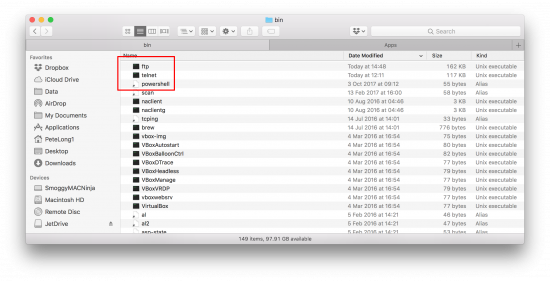
17/11/2017
Pete,
excellent post as always 🙂
Cheers mate!
02/03/2018
Do I need to create /user/local/bin ????. I cannot find it on my MAC.
06/03/2018
Its usr not User (Autocorrect?)?
22/11/2017
Thank you for a simple, succinct solution. Most of the replies on this subject have been either to not use them ever again, or install at least 3 new packages to create the same thing. Now I can go back to my original need without the yak shaving the others propose.
Thank you, again!
14/01/2018
Both FTP and Telnet are fully and conveniently available in Homebrew on High Sierra thanks to this pull request: https://github.com/Homebrew/homebrew-core/pull/19296
Go forth and be insecure 😉
06/02/2018
Very nice solution. Thank you!
18/03/2018
Greetings! I just happened to stumble across this great post while researching Apple’s little security fascism (IMHO as a network engineer, they should at least have provided an option to reenable these tools for those of us who have legitimate reason to use them). I believe what everyone should be looking for is /usr, not /user, which does not exist (innocent typo).
There’s another option I came across that I thought I’d share here:
brew install inetutils
This will install all of the following:
dnsdomainname
ftp
rcp
rexec
rlogin
rsh
telnet
Hope this helps!
-RR
03/04/2018
Thanks! Spent all day trying to use netcat/nc for a simple login like this through the VPN to my company terminal server:
# telnet term-serv 2010
MUCH easier with a real command 🙂
05/04/2018
Awesome and easy solution.
02/07/2018
Thank you very much!! It works:)))
03/06/2019
Hi Pete,
I also can’t find /usr/local/bin____yes usr, not user.
Have been trying a couple of hours now without any luck.
I even used EasyFind app which also finds hidden folders and files.
Please advice.
03/06/2019
In Finder > Go To Folder > Type in usr/local/bin
P
03/06/2019
Sorry forgot to mention, running High Sierra 10.13.6