KB ID 0001358
Problem
When attempting a cross forest mailbox migration, When specifying the ‘Remote MRS Proxy Server address’ you get the following error;
error
the connection to the server ‘server-fqdn‘ could not be completed
Solution
Note: For Office 365 Environments see below.
This tripped me up for quite a while, (it kept saying access denied). I’d tested this previously and everything was working. Note: If you have never had it working, ensure that the name you are using is resolvable in DNS and it’s the name on the certificate of the MRS Proxy server, (or at least a subject alternative name) See this link for how to set it up properly.
Assuming, (like me) everything is OK and the MRS proxy service is running etc, then I found the root cause of my problem by running;
I saw the problem straight away, it was using ‘cached credentials for an admin user who had changed their password, now all I had to do was work out how to replace the credentials!
Within the the Exchange admin center > Recipients > Migration > {Ellipsis} > ‘Migration Endpoints’.
Update.
Enter the new (correct credentials) > Save > Save.
Now retry your ‘batch’ migration.
Office 365 Migration Endpoint Error
If you get the same error when attempting to setup a Migration Endpoint in Office 365;
Then simply skip setting up the endpoint, and perform a batch migration, the system will then connect to the MRS proxy service and work.
Related Articles, References, Credits, or External Links
NA

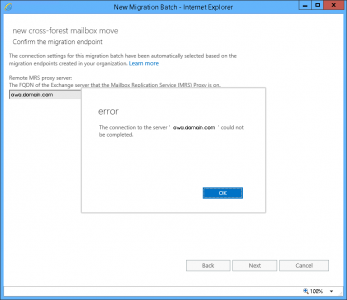
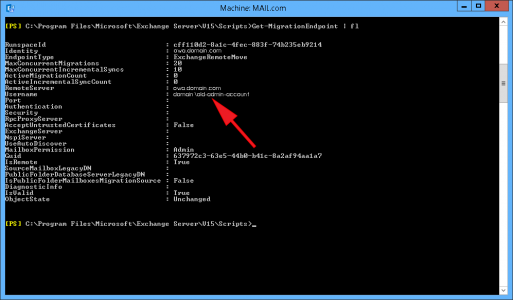
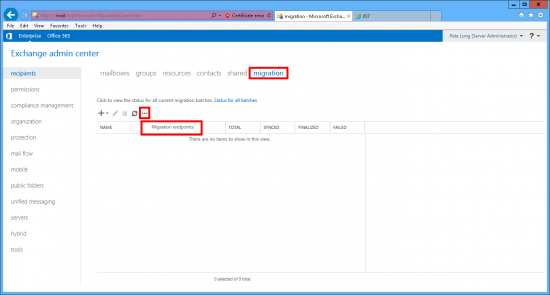
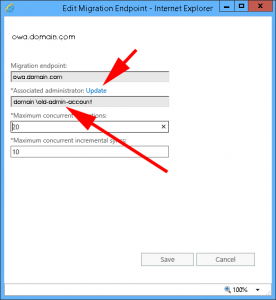

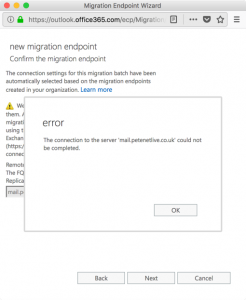
31/05/2018
THANK YOU!!!! I am so happy I found this before getting a little crazy. I was having thoughts of redoing the hybrid configuration – so glad you wrote this. Thank you!
02/09/2022
I tried to reinstall the hybrid configuration wizard. Good thing I saw this as well before I created the endpoint
19/10/2018
Thanks! for me the administrator associated with the endpoint did it, i run an excchange 2010 hybrid.
22/10/2018
THANK YOU PeteLong, IT WORKS !
26/10/2018
Thank you so much! I had TWO cases with MS and neither of them checked this. You have save me so much trouble!
Thank you so much!
29/10/2018
Ha – Let them know!
P
26/11/2018
Thanks so much for posting this! Exactly what I was looking for. Saved me a call with MS.
07/02/2019
Thank you for this article. It saved my time.
30/05/2019
Thanks for this. It works
21/08/2019
Thanks a lot for this post, saved me a lot of time.
20/11/2019
I am glad I did not spend too much time to find your posting. It worked. Appreciate your sharing!
06/12/2019
Found this super helpful when an admin password was changed mid day and caused Hybrid Office 365 migration to come to a halt – SUPER THANKS!!
06/12/2019
Nice one, thanks Shawn – glad to know I’m helping someone!
12/12/2019
Hi, great article.
This service account what role or what rights does this service account need in order to do the migration ?
12/12/2019
I usually ensure I’m in the Exchange Organisational management Group
13/12/2019
I also needed to enable Basic Auth on the EWS virtual directory before my on-premises MRS proxy could be used by O365…
17/12/2019
Thanks! This saved me a lot of time!
20/08/2020
Same error Exchange 2016, unfortunately didn’t resolve my issue. Creds were mine, re-entered, same error.
19/09/2020
THANK YOU! I fixed the error… a few hours ago I changed a passwd from a Domain Admin, and that was the cause! I made a new user account for this migration setting only!
18/10/2020
what is the permissions that you assign to the user
19/10/2020
I just use a user with Organisational-Management, group membership.
20/11/2020
Thank you…..it the steps works
15/04/2021
Thanks, had the same problem!
15/04/2021
This simply resolve the “Remote MRS Proxy Server” error displaying “The connection to the Server “mail.xyz.abc.uk” could not be completed” that was coming up during the hybrid migration exercise to Office 365.
13/07/2021
Thanks, it worked perfect
09/12/2021
Great find!. Thank you very much. It helped fix the issue.