KB ID 0001344
Problem
While replacing a FirePOWER Management console, I got this error;
Interface Status
Interface ‘DataPlaneInterface0’ is not receiving any packets
Solution
A look a the health monitor showed me the same thing;
Firstly, common sense dictates, that this is a live firewall and traffic is actually flowing though it? In my case the traffic simply needed to be ‘sent though’ the module. Execute the following, (or check for the presence of matching configuration);
access-list ACL-FirePOWER extended permit ip any any class-map CM-SFR match access-list ACL-FirePOWER exit policy-map global_policy class CM-SFR sfr fail-open exit exit write mem
Note: Here I’m assuming you want to ‘fail-open’ i.e. not block traffic if the FirePOWER module fails, and you are inspecting ‘inline’ (not passively).
Then apply the cup of coffee rule, and ensure some traffic is sent via the firewall.
Failover (Active / Standby) Firewalls and FirePOWER
As pointed out (below, thanks Marvin) If you have an active/standby failover firewall pair, you will also see this error from the SFR module in the standby firewall. Which makes sense because this firewall is not passing any traffic!
Related Articles, References, Credits, or External Links
NA

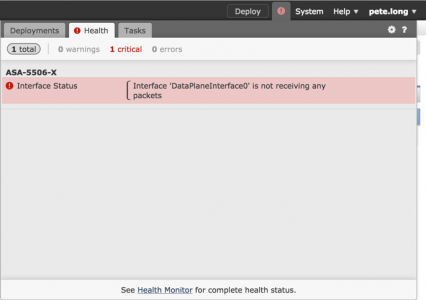
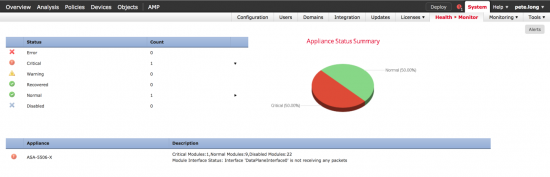
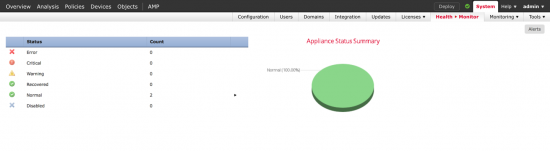
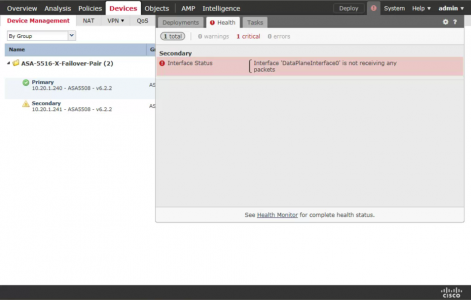
16/09/2017
The other common cause of this alert that bears mentioning is that the device may be standby in an Active-Standby High Availability (HA) pair.
Keep up the good work Pete!
18/09/2017
🙂 Hi Marvin Yes – I didn’t consider that, (need more coffee and less Microsoft jobs!)
Always a pleasure.
Pete
30/09/2019
Hi
I guess for an Active/Active asa with firepower-5516-x ,deployment will behave the same ?
Regards
Charles
30/09/2019
No? With active/active both SFRs should be receiving traffic.
19/11/2019
So the real question is how to monitor firepower module activity in a failover pair without having to constantly see the error message for the standby ASA interface not receiving traffic. I actually just got done troubleshooting an issue with a client where their policy-map had “sfr fail-open” removed from the sfr defined class. I had previously turned off interface monitoring in the health policy, because I hated seeing the standby ASA in a constant failed mode in FMC. This option needs to be more tune-able. Or perhaps I just need to upgrade all my clients to FTD or FPR devices.
19/11/2019
Hi Greg, Agreed, it’s nothing if a bit ‘clunky’ but then that’s pretty much the same for most FirePOWER things! FTD I don’t like at all 🙁
P
25/04/2020
FirePOWER modules running independently inside ASAs have still more advantages than FTD.
But Cisco is still well behind on this IDS/IPS race…. I visit data centers and I mention FirePOWER to security teams and is the equivalent of saying Windows XP/7/10/20xx in a hacker course…. it is a joke!
I like Cisco but I can’t disagree with network gurus trashing Cisco moves like the SG switches and Firesource…. it simply does not work!
28/04/2020
I 100% agree with you, not sure how it will play out, But Cisco traditionally have rested on their, ‘People will just buy our product, don’t worry about it’ attitude. TBF its worked for them so far. Firepower is a massive bag of spanners.