KB ID 0001291
Problem
After recycling an old M3 3650 IBM X Series server the other week, I was stuck trying to get into the IMM, because no one knew what the password was.
The default username of USERID and password of PASSW0RD (with a zero) didn’t work either.
Solution
For me it was OK because I could reboot the server and get directly into the BIOS , (Press F1 at boot)
System settings.
Integrated Management Module.
Reset IMM to defaults.
REMEMBER this will reset the name and IP settings, so you need to update them, and DON’T FORGET to press ‘Save Network Settings’, or nothing happens!
You can now use the default username USERID and default password (PASSW0RD).
Reset IMM Password Remotely
Remotely connect to your IBM server Download the IBM ASU Utility (Note: There’s an x64 bit version, and an x32 bit version, run the correct one to extract the tools).
Run the following command to ensure that the USERID account exists
asu64.exe show IMM.LoginID.1 OR asu.exe show IMM.LoginID.1
It should detect the IMM by IP address and return IMM.LoginID.1=USERID
Note: If it returns a different username you can check each login ID and reset them one by one.
asu64.exe set IMM.password.1 Password123 OR asu.exe set IMM.password.1 Password123
Related Articles, References, Credits, or External Links
NA



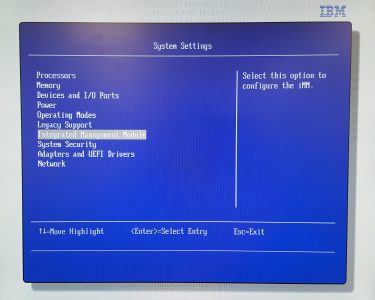
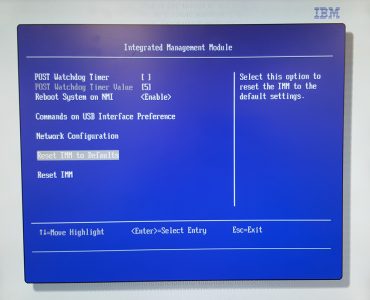


09/04/2018
Run the following command to ensure that the USERID account exists
asu64.exe show IMM.LoginID.1
So the asu64.exe command runs on my phone and magically finds the imm i’m looking for? Am i running that on the cmm, the imm, my xbox????
10/04/2018
Ah Sarcasm, the last vestige of the annoyed tech? I didn’t say that I was resetting the password remotely? Install the software on the server with the IMM in it, then it doesn’t have to search for an IMM, because it’s on the mainboard of the server it’s on.
Typical Xbox user 🙂
P
21/04/2019
Not to be that guy, but thats exactly what you wrote
-“Reset IMM Password Remotely
Remotely connect to your IBM server…”
And that would have been exactly what i was looking for…
But then again i love sarcasm
20/10/2020
For me the command asu64.exe show IMM.LoginID.1 did not work. It always sent “Close of data store failed with completion code 10 Retry after 500ms Fail to Read def file EDEF or the format of def file is incorrect”
I finally managed to make it work by using IPMIUTIL ( http://ipmiutil.sourceforge.net/). In two lines it was done. First one to list the existing users
ipmiutil user list
And the 2nd one to reset the password
ipmiutil user set 2 password PASSW0RD
For some reasons the 2nd commands ends with a strange message “Invalid data field in request” but it works.
Hope it helps.
16/12/2020
You are the best, I had the same problem and this worked!
16/02/2023
It works !!! Thanks
19/04/2018
GREAT!!! the 2 line commands fixed 2 years logon issue.
05/12/2019
Thank you, you saved me time resetting IMM to default, I downloaded Linux utility and did ./asu64 set IMM.password.1 Password123
13/08/2025
keneuwemashapha@gmail.com
28/09/2022
THANK YOU …
06/11/2025
If someone meet“Close of data store failed with completion code 10 Retry after 500ms Fail to Read def file EDEF or the format of def file is incorrect” error, you need to add password in cmdline.eg:
>asu64.exe show IMM.CIMXMLOverHTTPS_Enable –host 192.168.99.153 –user USERID –password ADMIN123