KB ID 0001268
Another guest post from Daniel Newton
Problem
I’ve had windows for years; I knew the OS inside out. Recently, I switched to Mac. But I wondered how to edit the hosts file for my VPN connections and my servers. After some research, I found out how to do it and thought I will document it on PeteNetLive! 🙂
Solution
Open a terminal session and type in the following command;
Note: I’m using nano for this but you can use vi to edit the document (sudo vi /etc/hosts).
You’ll be prompted to enter your password.
Then you will get this screen;
Type in an entry for example (Note: This is not my IP or my company’s IP!);
To Save, Press Control and O and Enter.
To Exit, press Control and X.
Related Articles, References, Credits, or External Links
NA

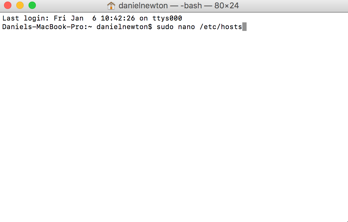
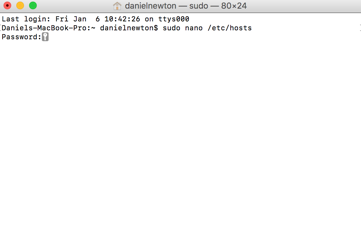
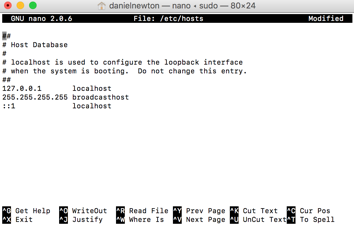
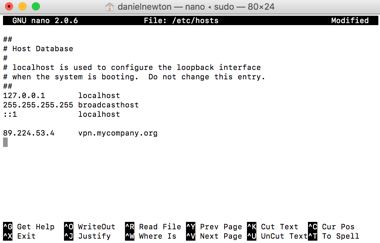
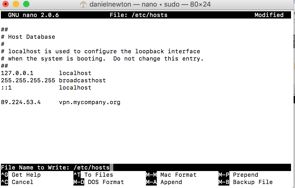
06/12/2017
Great little article, it may be worth putting this command at the end to flush the DNS:
dscacheutil -flushcache;sudo killall -HUP mDNSResponder
14/12/2017
Hi Adam,
Thanks for the feedback
P