AnyConnect – The VPN Connection Failed (Domain Name Resolution)
KB ID 0001236
Problem
This is a pretty generic error to be honest.
AnyConnect Secure Mobility Client
VPN
The VPN connection failed due to unsuccessful domain name resolution.
Solution
Firstly, (and obviously) the name you are typing in the AnyConnect window can be resolved can’t it? If not then you might want to consider some employment that does not involve computers.
Secondly (this is what usually trips me up) did you copy and paste the name? If so is there a space on the end?
This name may also be incorrect in the profile.xml that’s associated with this VPN, to check, the location of that file is covered in this article.
Also check that the VPN device, does not need to be connected to on a different port, as per this article.
Related Articles, References, Credits, or External Links
NA

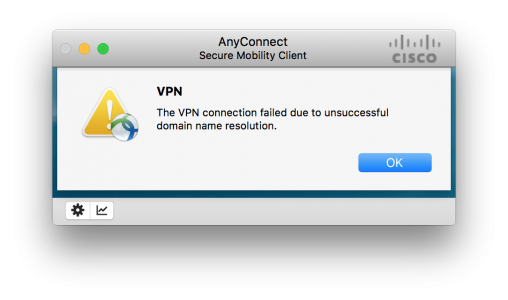
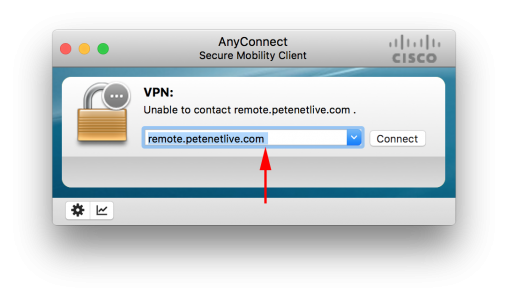
21/09/2016
i want to know about the configuration vpn in Cisco ASDM firewall.Please share information to configuration vpn.
21/09/2016
Use the site search function, I’ve got a ton of articles already written.
Pete
14/09/2017
thank god..very helpful..
21/02/2021
I never got any error message before but after using a TP link switch and connected to my pc everytime i tried to connect to my vpn i got the message “VPN connection failed due to unsuccessful domain name resolution”. Is there any adjustment in router settings to fix the issue?