KB ID 0001222
Problem
Just because Facebook changed the name to simply ‘messenger’ then had it as a separate ‘app’ to confuse the masses into thinking it was nothing to do with Facebook, does not mean I want it to handle my SMS messages!
I already have something to handle my SMS messages, MY PHONE! Yes it’s running Android so I’m slowly giving my soul to Google, but that doesn’t mean Facebook can get in on the act, and serve me adverts based on whats in my text messages.
After a recent update, it decided to jump in and intercept my SMS messages then keep prompting me to change my default SMS app to Messenger, which if you are in a hurry you can inadvertently do.
Solution
From within Messenger > Profile > SMS.
TURN OFF the toggle switch at the top for ‘Default SMS app’.
Related Articles, References, Credits, or External Links
NA

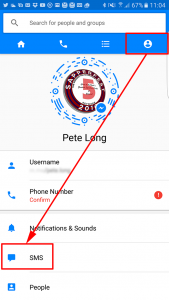
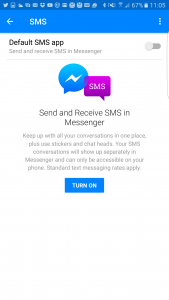
24/12/2017
You can turn it off in messenger but the next time someone writes to you in messenger you have to say ok to make it your default before you can view there text. Then going back to phones sms you have to go in and select default. Really frustrating.
13/01/2018
Yeah, it’s awful! Sometimes I accidentally turn it back on because of that and it’s just super aggravating and unnecessary.
30/10/2018
Just uninstall the messenger app. When someone sends you a message via messenger, you can reinstall Messenger Lite to read their message directly through Facebook
22/01/2019
Thank you!!!!
18/10/2020
I can’t uninstall it. That annoying message, saying Setup not complete etc. stays on the screen.
27/07/2021
Me too! How can I remove that frozen, annoying message? I’ve tried everything to get rid of it!
01/12/2021
My messenger does not look like example at all. What am I doing wrong???
12/05/2022
Did you figure out how to remove it?? Upgraded my phone and messenger is taking over…can’t text, can’t get rid of frozen default to messenger screen!!
01/03/2022
Same here, makes me wish I never bought a Google phone!?
18/08/2022
I got taken over this morning my new ultra 3 months old. Not a geek but played with a few of these. Wouldnt let me get to my Andoird phone controlit overlaid everything. After trying sevela atmepts to delete jsut not possible. istarted cutting its balls enough app by app enough to get to ggogle play app opened it found the install messenger cultprit hit uninstall wala back to to normal all is gone whew
16/01/2023
Facebook lite mesager
29/06/2021
I’m so sick of this. I deleted 20 messengeres by 20 different names because they all demanded to be default. WTH is up with giving us no choice? Has Hitler started running the show? If so, I’m out. Just let me know.
22/04/2022
Lol agreed this is sooo stupid I need to buy another apple iPhone android have way to many issues for me it’s ridiculous you have to switch back and forth between all your messaging apps what the hell is that
18/10/2021
I want SMS messages I do not want Messenger nothing take it off my phone please stop doing that I want SMS
18/04/2022
Buy a degoogled phone. And use Brave browser (to the person self admittedly selling their soul to Google)
15/03/2022
I’m having that same problem. Keep getting a pop-up TELLING me to complete making messenger my default when I have tried everything to disable/Uninstaller messenge!
22/02/2018
I think this may require a class action lawsuit to get Facebook to change their ways.
10/05/2020
I’d support that. How can they be allowed to hi- jack another program and then make it so difficult to switch off? NO should be an option right on the first page.
18/10/2021
I’ll get on the wagon for that guys this is so aggravating every time I turn around for three years
25/09/2021
I’m in, let me know what we need to do, I am tired of inanimate objects or devices telling me what they can do with my life, which is part of these stinking phones and computers not being controlled by the owner and user. Instead my devices control my life, my decisions, my permissions and download whatever app, wants access to my devices. EXAMPLE: Prime Video I don’t want this app. but it keeps downloading on my Android phone.
PERMISSIONS Given to an Unwanted App.
1. Find accts. on the device
2. Access precise location (GPS and Network Based)
3. Access approximate location (Network Based)
4. Read phone status and Identity
5. Modify and delete the contents of my USB Storage
6. Read the contents of my USB storage
7. Google Play Billing Service
8. Pair with Bluetooth device
9. Have full Network access
10. View my Network connections
11. Prevent my phone from sleeping
12. View WiFi Connections
13. Run Foreground service
14. Receive data from internet
15. Play Install Referrer API
16. Change Network Connectivity
17. Read Sync Settings
18.Toggle Sync on and off
I didn’t download this app. I don’t need a photo scanner, I don’t have a printer. This is just one application, not even a necessary application and it has permission to freely do as it pleases, as per the system and you can’t take these permissions away from the app.
So, I think Class Action Law Suit is maybe the only way to gain control of our lives and our devices. People wonder why my Cell phone sits in a sock drawer, instead of on my person. I use it when I am home, and just to play games and text. My landline is my telephone, it doesn’t have any permission to do anything but sit on a charger, and take messages, no apps. no annoying setting and directions, just a plain old phone with an answering machine with a simple button that I push to get my messages, no one else is copying down information or deleting my contacts. Easy. Face Book is one app. there are so many apps that are piggybacking and installing themselves into our devices. We can get Class Action Suits for all of them. I’m in, call a lawyer and let’s get this party started.
09/02/2022
My phone has become my arch enemy, it takes so much of my time trying to figure out how to removecrap from my phone!! I liked the idea about a home phone!!
16/10/2021
I agree. Let me know. I would place my name on the list.
15/03/2022
Fantastic idea! I’ve tried unsuccessfully deleting FB. Still receiving Facebook messages. The steps to delete it are complicated and confusing!
06/05/2022
Absolutely!
29/03/2018
I just got my first Android (S8), and this is driving me absolutely bonkers!! I am so frustrated and ready to go back to Apple!!! Finally, after going back and forth, back and forth for over a week, I just now deleted the ANNOYING Messenger app. I hope this solves this stupid issue.
Not a good way to start my Samsung experience at all.. >:(
20/10/2018
I found that if you go into the app configurations, App permissions. The go to the Android message app, and turn off the permission for messenger. There were two different permissions for two different versions of messenger. Turn them both off.
11/12/2020
Do you mean:
Settings – Privacy – Permission manager – SMS – Messenger – Allow/Deny SMS access for this app?
Do I still need to change default to Messages?
Thanks in advance for your help!
11/12/2020
I couldn’t find the 2 different versions you talked about. But I did the process in my previous reply and it worked. Messenger is back to normal!!!
Thanks again!!
29/05/2020
Why do we have to choose between one or th he other? Cant we use both?
29/05/2020
Yes don’t disable it in messenger?
27/08/2020
If you are having issues with your home screen and the “messenger lite default sms’ message, and maybe even a new covid tracker icon, go to you settings, apps, the three dots menu in the upper right, default apps, Home app. You will see the messenger lite home screen. Change it to the UI app and it will go back to normal. You can then go into your apps and unistall Messenger Lite for good.
13/04/2021
after reading some of these responses I got my answer. I’ve wondered about messenger Light. I’m thankful for the answer that was shared about her experience on what she thought about messenger light. Thank You. Smiling
08/04/2023
I can no longer get any Messenger version without it taking Iverson my home screen, changing my browser, downloading apps I don’t want and making it way hard to uninstall. It wants SMS. I managed to get rid of that but can no longer use Messenge. What a privacy violation. Completely intrusive.WRONG