KB ID 0001162
Problem
If you attempt to perform an update on the FirePOWER services module in your firewall, you may see the following error;
Error Installation Failed: Peer registration in progress. Please retry in a few moments
I found myself in this situation because I’d attempted to register the firewall in the FirePOWER Management Center Appliance, and the process failed, (because the versions were different). So when I attempted to update the firewalls sfr module to match, it then fails because it’s waiting to register with the management center, (Catch 22).
Solution
Essentially you need to ‘kill’ the registration then, perform the upgrade and then attempt to add it as a managed device again. You can do this from within the ADSM. Configuration > ASA FirePOWER Configuration > Integration > Remote Management > Locate the registration and ‘Delete’.
Usually it says its ‘failed’, I’m assuming it’s referring to the peer registration itself, because it does get removed.
You can then attempt to do the upgrade, (which takes ages by the way!)
Note: I’ve also found you need to manually restart the sfr module when its complete. The upgrade takes ages on small firewalls like the 5506-X its a bit quicker on the larger firewalls like the 5515-X, but I would still leave the update running overnight and then restart the module in the morning.
Related Articles, References, Credits, or External Links
NA



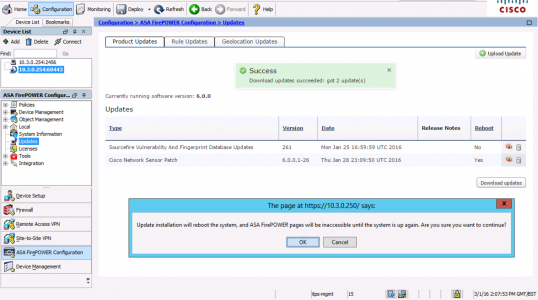
07/04/2021
Thanks!
16/07/2021
Useful note – in ASDM you can go to Monitoring->ASA FirePOWER Monitoring->Task Status to view the progress of the update. Don’t do the reboot until it reports it is 100% or it will fail.