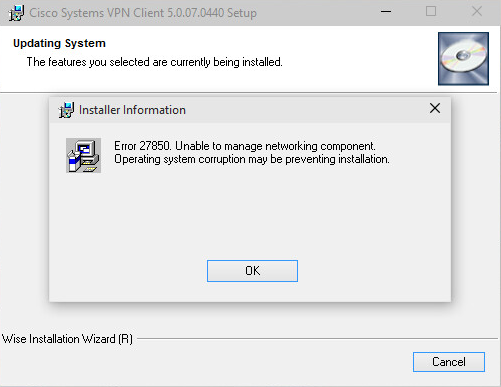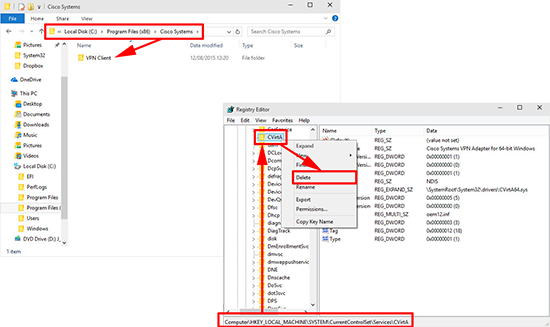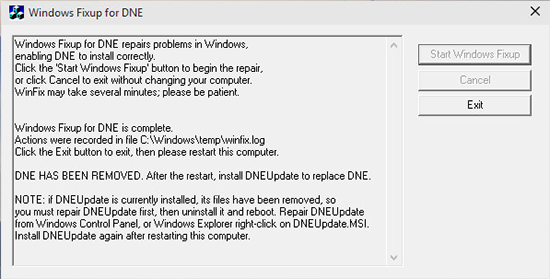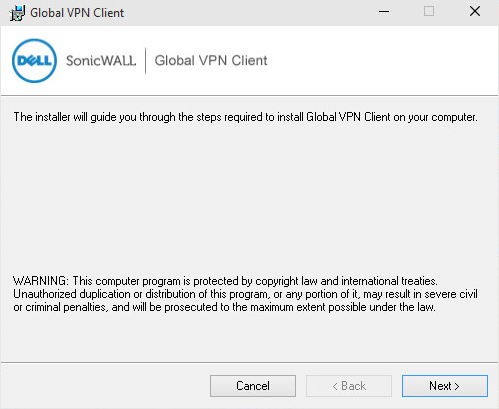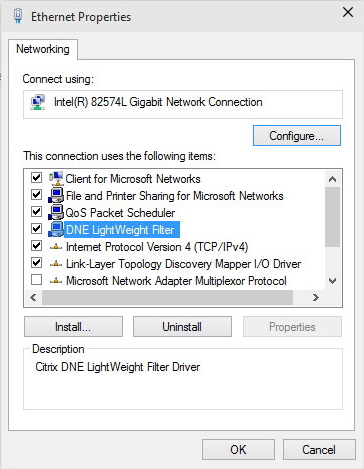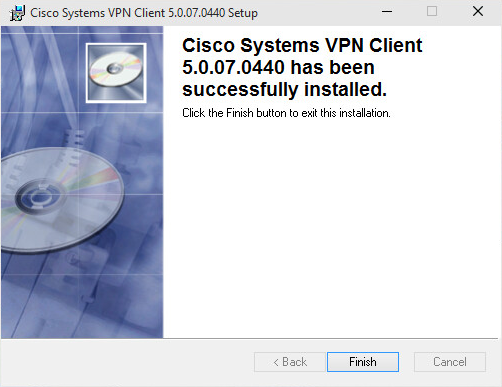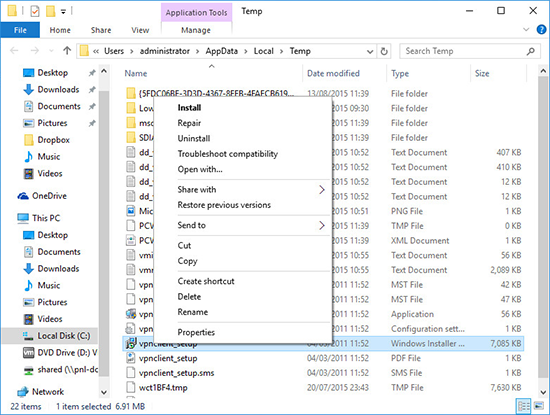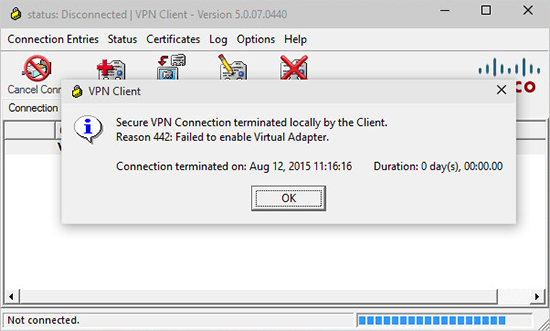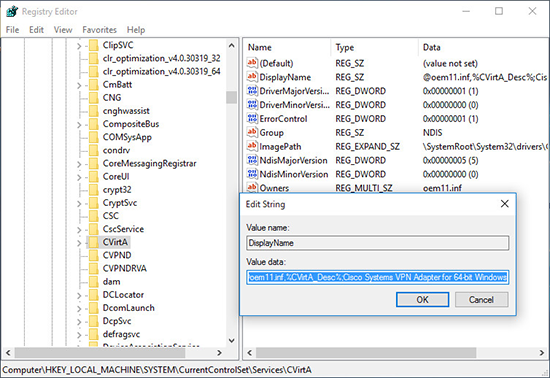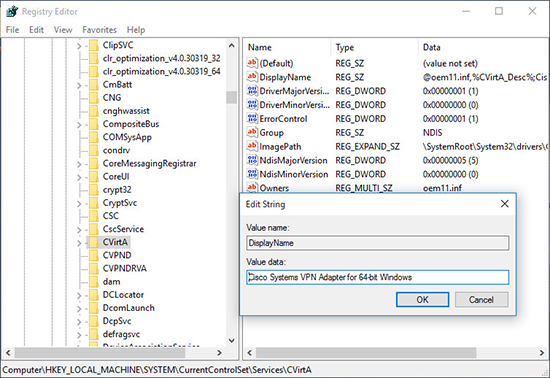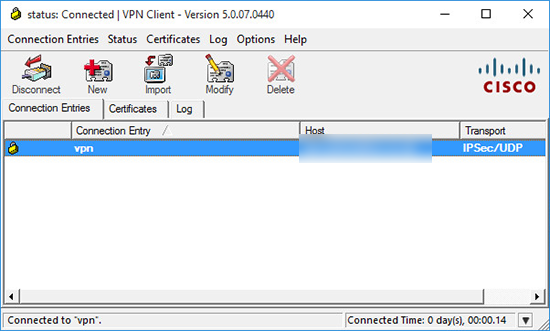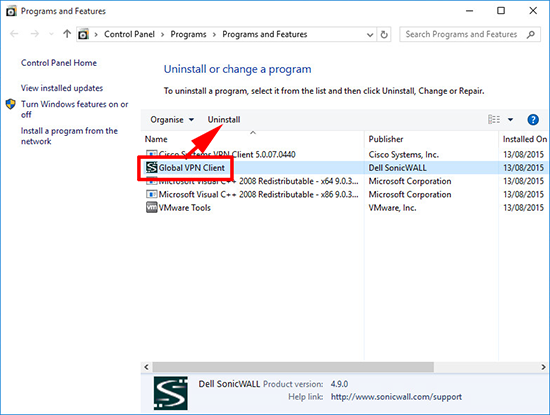KB ID 0001097
Problem
OK, firstly why are you still using the IPSEC VPN client? It’s not only gone ‘End-of-life’, it went end of support in July 2014. {That’s my Cisco Partner bit done}. So you have an old IPSEC Remote VPN solution and can’t afford an upgrade to AnyConnect? Now your shiny Windows 10 machines are complaining when you try and install the VPN client software.
Error 27850. Unable to manage networking component. Operating system corruption may be preventing installation.
Solution
1. Make sure you have removed all traces of the Cisco VPN client software before proceeding.
2. Run Windows Fixup for DNE > Then Reboot.
3. Install the SonicWALL VPN Client (I’ll explain why in a minute).
4. This upgrades the DNE (Deterministic Network Enhancer). Note: You can also run the Citrix DNE Update which will do the same thing.
5. Now install the Cisco VPN client (Note: 5.0.07.0440) is the last one that was released.
Install the latest version: Download Cisco VPN Client Software
6. Note: If you get an error to say This software will not run on Windows 10, go to the folder the setup files were extracted to right click the setup file > select troubleshooting comparability > follow the instructions.
Connection Error Secure VPN Connection terminated locally by the Client. Reason 442: Failed to enable Virtual Adapter
7. If you see this error, that’s been a problem for a long time, I’ve already blogged about it below
Windows 8 and Cisco (IPSEC) VPN Client
8. Essentially open the registry editor and navigate to;
Locate the DisplayName > Edit its value > Delete all the text to the LEFT of “Cisco Systems VPN Adapter for 64bit Windows.”
11. So it looks like this.
12. We are up and working.
13. You can now safely uninstall the SonicWALL VPN client.
Related Articles, References, Credits, or External Links
Cisco ASA – Remote IPSEC VPN With the NCP Entry Client