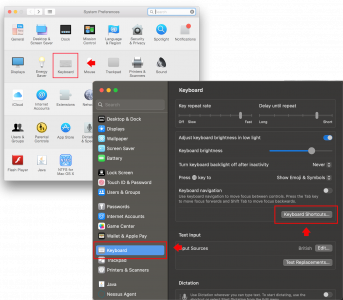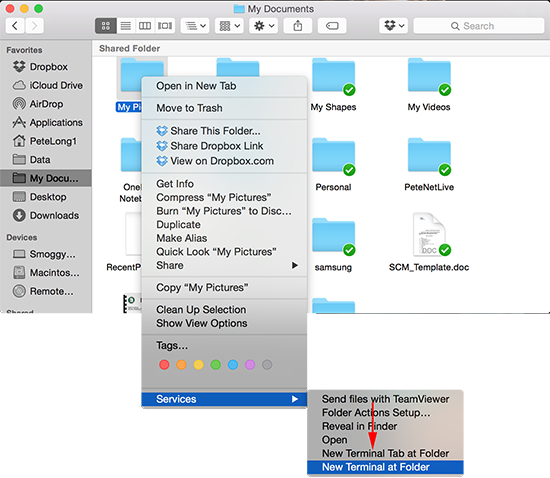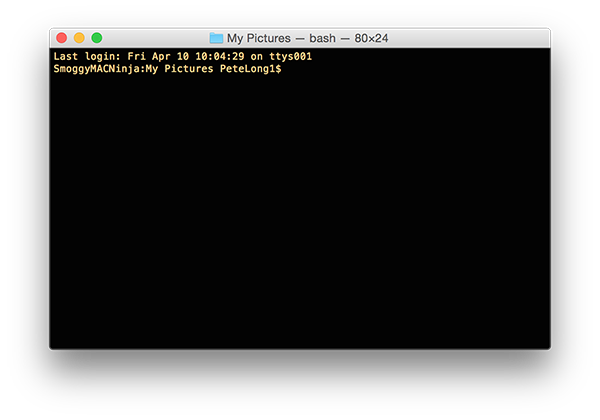KB ID 0001060
Problem
One of the things I used to like about using Windows was if I needed to drop to command line, I could (from any given location), by simply right clicking (while pressing CTRL) and selecting ‘Open Command Window Here. On a MAC I have Terminal but thats not an option.
Solution
As with most things on the MAC it is there, you just need to enable it.
1. Apple Logo > System Preferences.
2. Keyboard.
3. Shortcuts > Services > New Terminal at Folder.
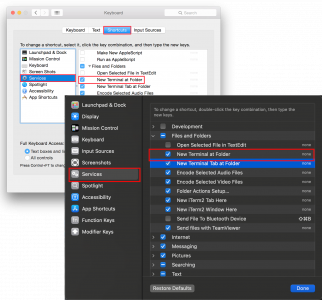
4. Now when you right click a folder (or command click), you have ‘New Terminal at Folder’.
5. Et Voila!.
Related Articles, References, Credits, or External Links
NA