Cisco Catalyst – Find out What Port an IP Address is Plugged Into
KB ID 0001022
Problem
I networked some gear this afternoon, and I made a mental note of the ports I patched into on the switch. On the way back to the office I got side-tracked. By the time I got back to my desk I could not remember what port I had used, and I wanted to add a description to the port.
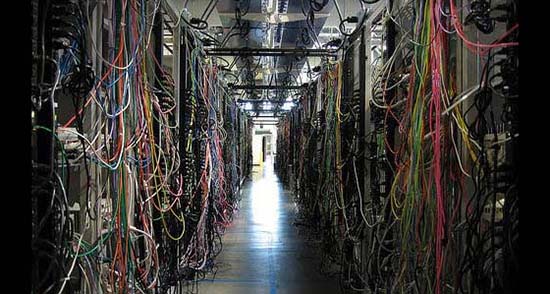
This is not my server room 🙂
So I knew the IP address but not the port number, how can you find that out?
Solution
1. My IP address is 192.168.1.141, let’s ping that from the switch.
Petes-Switch#ping 192.168.1.141
Type escape sequence to abort.
Sending 5, 100-byte ICMP Echos to 192.168.1.141, timeout is 2 seconds:
!!!!!
Success rate is 100 percent (5/5), round-trip min/avg/max = 1/5/17 ms
Petes-Switch#2. Well I can ping it so, there must be an entry in my ARP cache, and I can find the MAC address for that IP.
Petes-Switch#show ip arp 192.168.1.141
Protocol Address Age (min) Hardware Addr Type Interface
Internet 192.168.1.141 5 0080.a394.e2de ARPA Vlan1003. Armed with the MAC address I can take a peek in the MAC Address table.
Petes-Switch#show mac address-table address 0080.a394.e2de Mac Address Table ------------------------------------------- Vlan Mac Address Type Ports ---- ----------- -------- ----- 40 0080.a394.e2de DYNAMIC Gi0/40 <<Boom! there it is! Total Mac Addresses for this criterion: 1 Petes-Switch#
Note: I knew that my device was a single device plugged into a port, but if you don’t know this, there is a chance that the physical port you track down, might just be the uplink to another switch, that your device is plugged into. Or you’re at the end of a lot of switches, this is just the next step towards your device). If that is the case you would have several MAC addresses on that physical port, like so;
Petes-Switch##show mac address-table interface GigabitEthernet 0/48
Mac Address Table
-------------------------------------------
Vlan Mac Address Type Ports
---- ----------- -------- -----
40 6412.25ea.ca80 DYNAMIC Gi0/48
40 d072.dcac.becc DYNAMIC Gi0/48
120 6412.25ea.ca80 DYNAMIC Gi0/48
120 d072.dcac.becc DYNAMIC Gi0/48
122 6412.25ea.ca80 DYNAMIC Gi0/48
122 d072.dcac.becc DYNAMIC Gi0/48
121 6412.25ea.ca80 DYNAMIC Gi0/48
121 d072.dcac.becc DYNAMIC Gi0/48
Total Mac Addresses for this criterion: 8
Petes-Switch#
Related Articles, References, Credits, or External Links
NA
