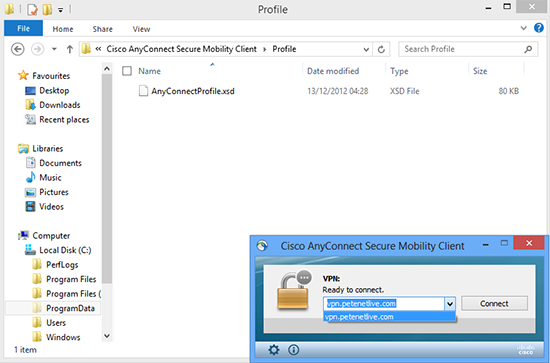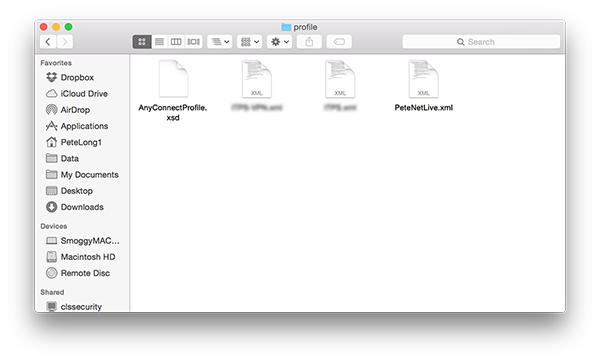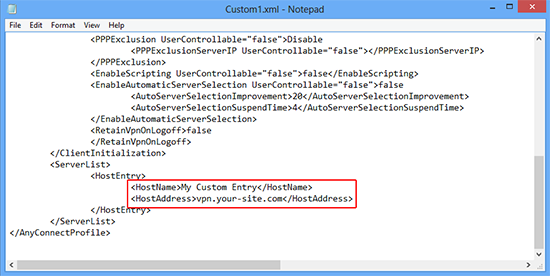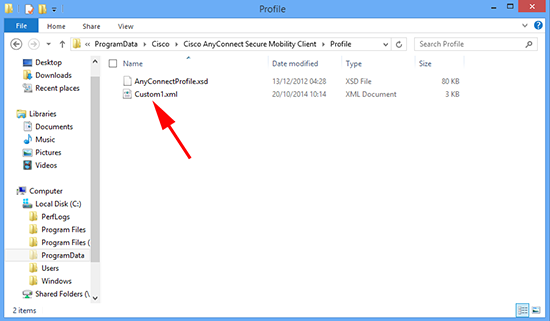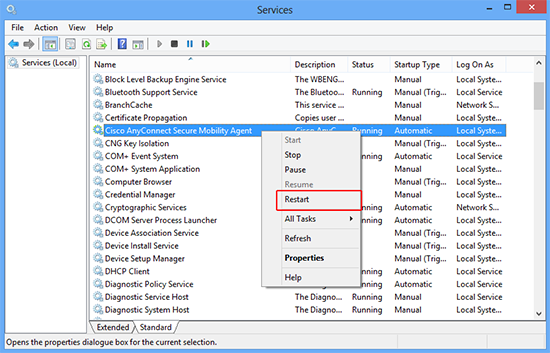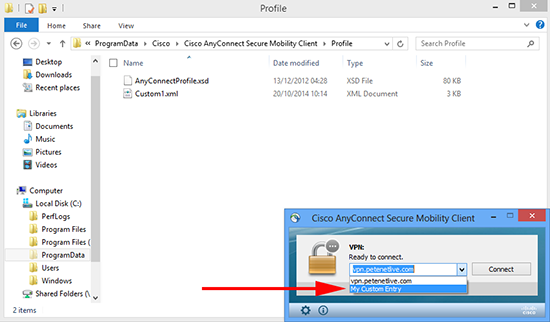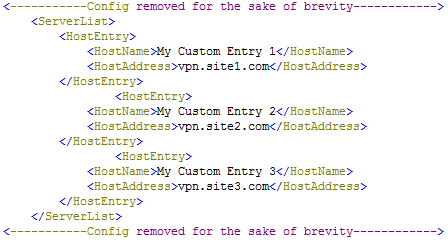KB ID 0001011
Problem
If you connect to a lot of different firewalls, then constantly having to change the address you are going to can be a pain. Particularly if some clients don’t have a host name for their device, and you can’t remember everyone’s IP addresses.
Solution
I do this slightly different to most other people, I create a connection file for every endpoint I want to go to, because a) I can transfer them between machines as required, b) I can give them to my colleagues without having to give them connections to my private networks, and c) if a firewall admin ‘enforces’ policies on me, my connection files wont get destroyed.
1. On a newly deployed client, you can see I only have one entry, it remembers the last one I connected to, there is no connection profile saved yet, (they live in);
Windows 7/8/10
C:\ProgramData\Cisco\Cisco AnyConnect Secure Mobility Client\Profile
Note: ProgramData is a hidden folder.
Mac OSX and Linux
/opt/cisco/anyconnect/profile
2. Download a blank custom connection file, and edit the two values below, (replace with your own connection name and host address or IP address).
3. Save the file into the folder we identified earlier.
4. Now you will need to restart the AnyConnect service. Windows Key+R > services.msc {Enter} > Locate and restart the ‘Cisco AnyConnect Secure Mobility Agent’ service.
5. Now you will have another entry.
What if I Want a Lot More AnyConnect Connection Entries?
Here’s where I differ from most, I will create a new XML file for every connection I want, Read other blogs and they will tell you to put them into the existing XML file like so;
Whichever method you choose is up to you.
Related Articles, References, Credits, or External Links
Original Article Written 20/10/14