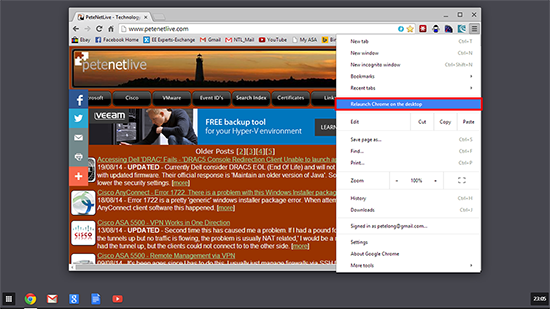KB ID 0000986
Problem
I don’t know what I managed to click to enable this, or if it was simply an update, but I don’t like it at all.
Solution
1. As indicated above, open the Chrome ‘Customise and Control Google Chrome’ settings > Select ‘Relaunch Chrome on the the desktop’.
2. That’s better, back to normal.
Related Articles, References, Credits, or External Links
NA