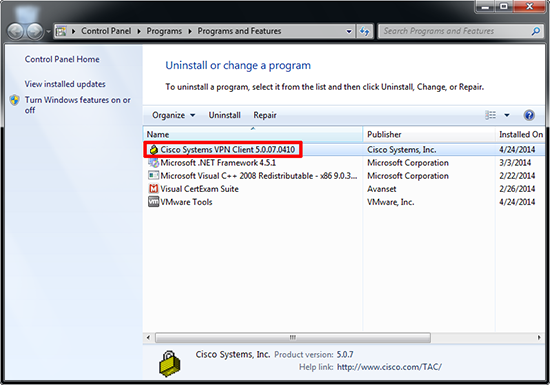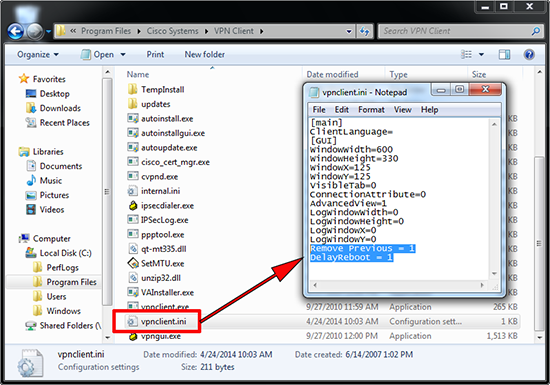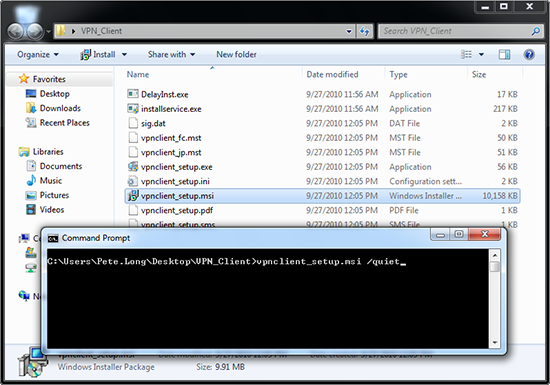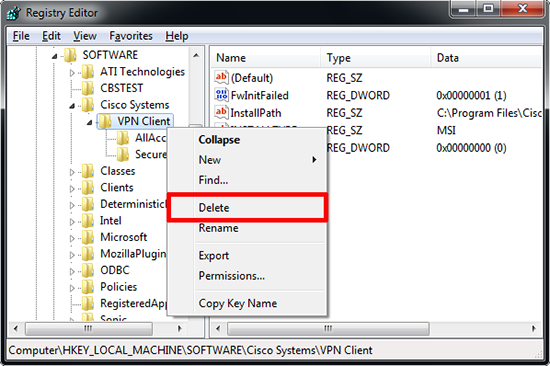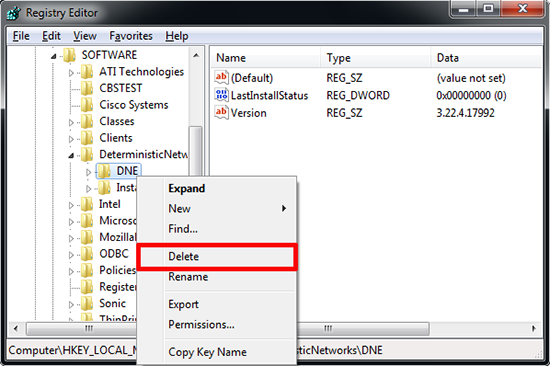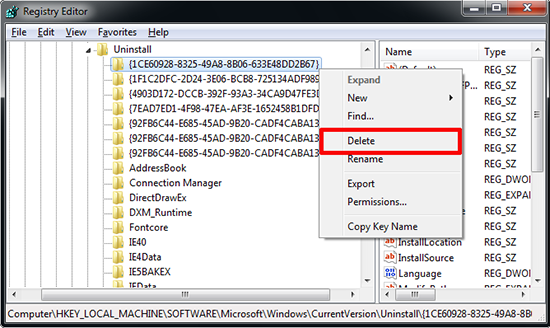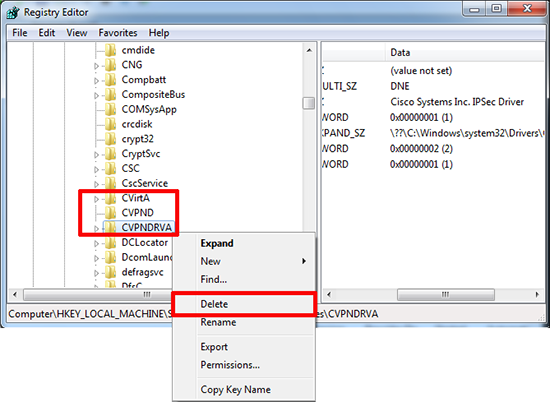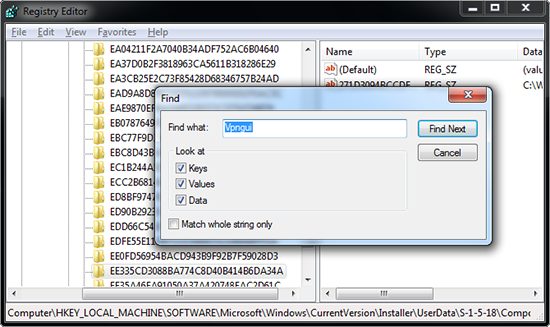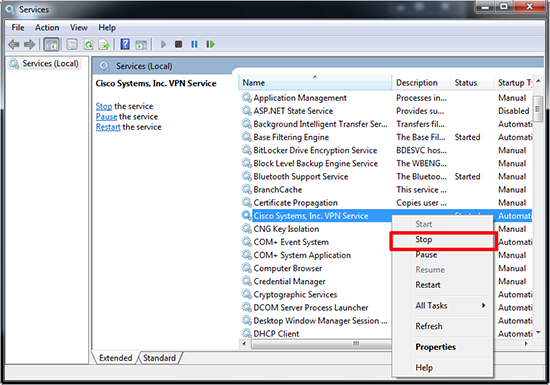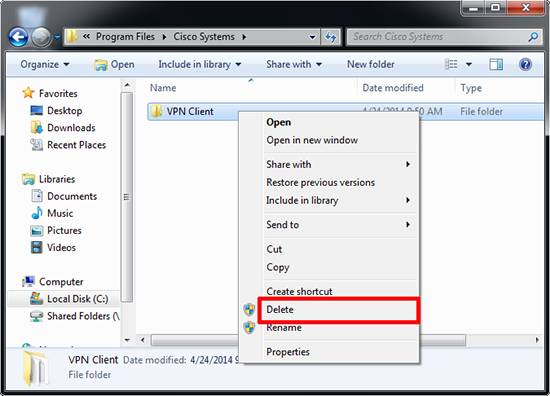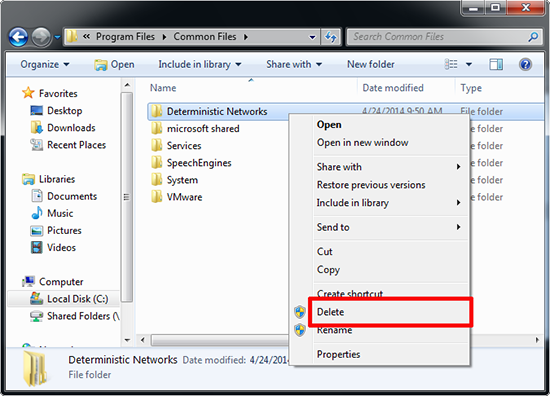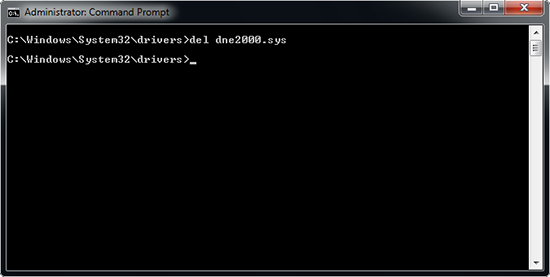KB ID 0000945
Problem
Seen when attempting to install or remove the Cisco VPN client software.
Error 28000: Before installing the Cisco Systems VPN Clients {version}, you must uninstall the previous version of Cisco Systems VPN Client {version}, using the Add/Remove Program Files option in the Control Panel. Then restart your system.
Solution
1. Firstly Windows Key +R > appwiz.cpl {Enter} > Locate and remove the VPN Client. Though sometimes you will not find it.
2. Locate ‘VPN Client’ Folder in program files > Locate the vpnclient.ini file and open it with Notepad, add the following two lines;
Remove Previous = 1 DelayRebot = 1
Save the file.
3. Run the VPN Client software setup file with a ‘/quiet’ switch on it (as below). it will look like nothing is happening, go and have a coffee, then reboot and try to reinstall.
Manually Remove Cisco VPN Client
This is a little extreme, but if you have no other choice!
4. Windows Key +R > regedit {Enter} > Navigate to;
HKEY_LOCAL_MACHINE > SOFTWARE > Cisco Systems
Delete the VPN Client Key.
5. Navigate to;
HKEY_LOCAL_MACHINE > SOFTWARE > DeterministicNetworks
Delete the ALL the sub-keys (in the example below, there are two).
6. Navigate to;
HKEY_LOCAL_MACHINE > SOFTWARE > Microsoft > Windows > CurrentVersion > Uninstall
Delete the ANY keys that match;
- {1CE60928-8325-49A8-8B06-633E48DD2B67}
- {51FB15F4-AD27-43BC-AD4B-DD0354FB6BBD}
- {5624C000-B109-11D4-9DB4-00E0290fCAC5}
7. Navigate to;
HKEY_LOCAL_MACHINE > SYSTEM > CurrentControlSet > Services
Delete ANY keys that match;
- CVirtA
- CVPND
- CVPNDRVA
8. Drill all the way back to the top of the registry (i.e. select Computer) > F3 (to launch ‘Find’) > Locate and delete all instances of the following;
- Vpngui
- Vpnapi
- CVPND
- CVPNDRA
- Ipsecdialer
9. Windows Key +R > services.msc {Enter} > Locate and stop the Cisco systems, Inc VPN Service.
10. Delete the ‘C:Program FilesCisco SystemsVPN Client’ folder.
11. Delete the ‘C:Program FilesCommon FilesDeterministic Networks’ folder.
12. Delete the following files;
- From %SystemRoot%system32drivers delete dne2000.sys (if it exists).
- From %SystemRoot%inf delete dne2000m.inf and dne2000m.pnf (if they exist).
- From %SystemRoot%system32 delete dneinobj.dl (if it exists).
- From %SystemRoot%system32drivers delete cvpndrv.sys (if it exists).
Related Articles, References, Credits, or External Links
NA