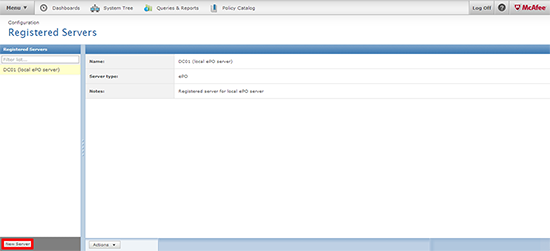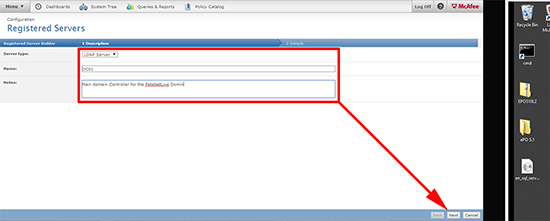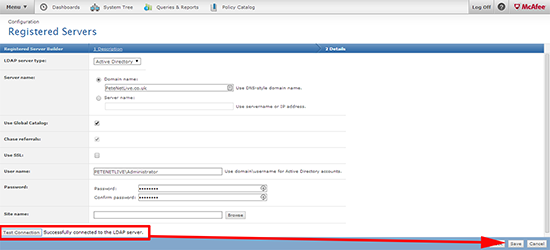KB ID 0000926
Problem
On a new installation, while trying to get some ePO groups to sync with Active Directory, I was getting LDAP errors, that suggested I need to setup an LDAP server. That’s fine but it took me ages to find out where that was done!
Solution
1. Connect to to ePO > Registered Servers > New Server.
2. Change the server type to LDAP Server (well hidden McAfee, thanks for that!) > Give it a name > Next.
3. Supply adequate domain credentials > Save.
Related Articles, References, Credits, or External Links
NA