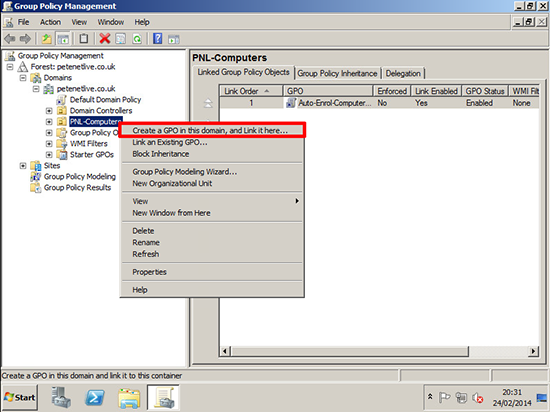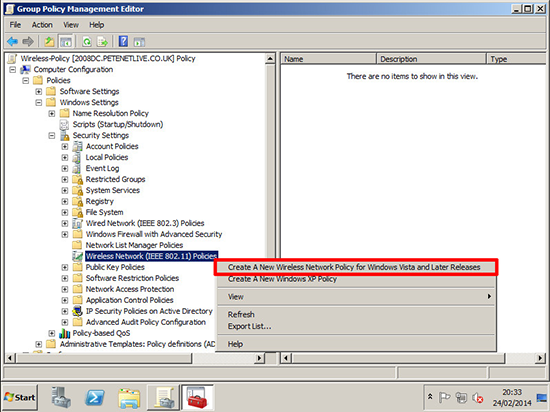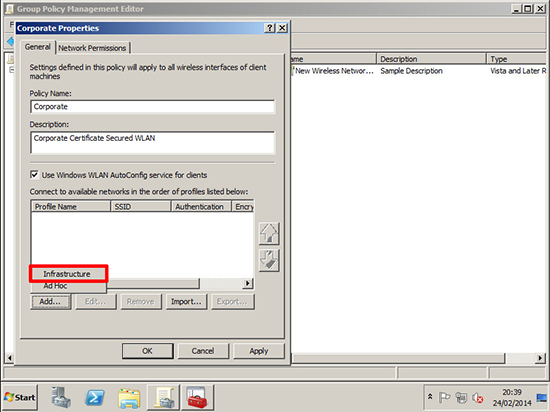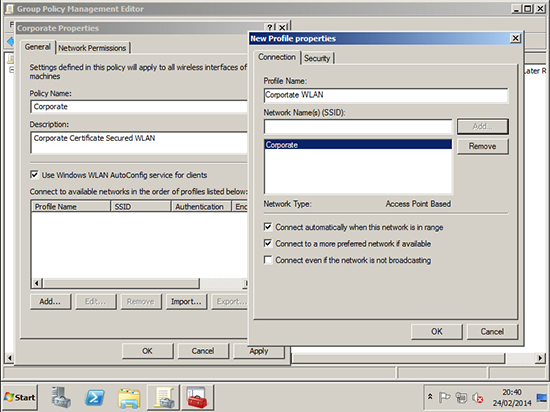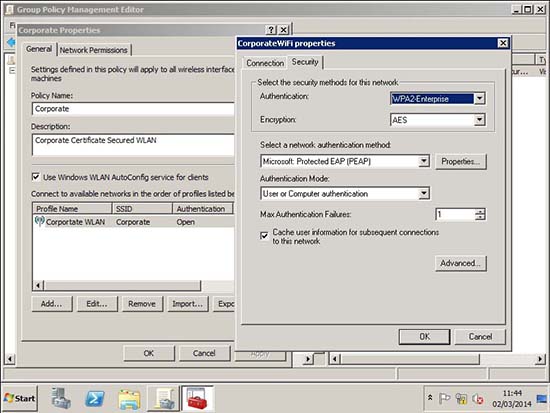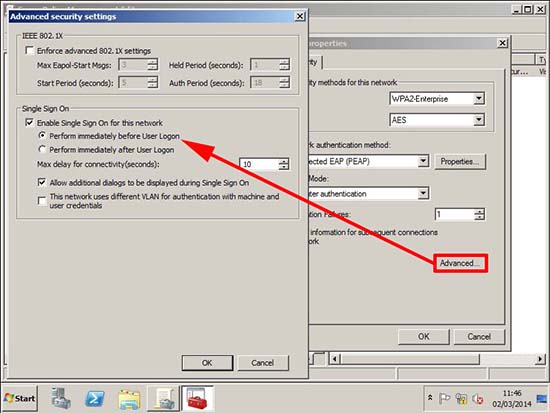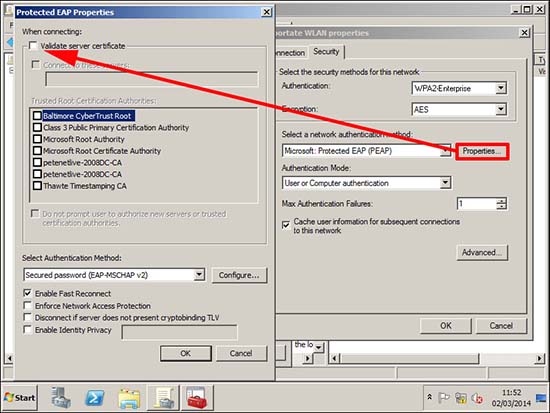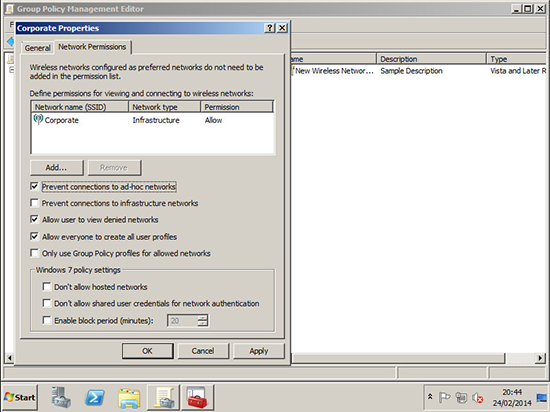KB ID 0000923
Problem
If you have a corporate wireless network, you can send the settings out to your clients, rather than have them all ask you what the wireless settings are, and how do they connect.
Here I’m going to use Domain group policies, but the procedure is the same for local policies (just run gpedit.msc instead). And the dialog boxes are exactly the same as if you were configuring them on the client machine. (You can import the settings form a working client if you like).
Solution
1. On a Domain Controller > Administrative Tools > Group Policy Management Console > Navigate to an OU that contains your computer objects and either create a new GPO, or edit an existing one.
2. Navigate to;
Computer Configuration > Policies > Window Settings > Security Settings > Wireless Network (IEEE 802.11) Policies > Create A New Wireless Network Policy for Windows Vista and Later Releases
3. Give the policy a name and add in an ‘Infrastructure’ type network profile.
4. Name the profile > Add in the SSID of the wireless network > Security Tab.
5. Set your authentication type, here I’m using WPA2/AES.
Optional
6. Here I want my client computers to see the wireless network, before the users log on (so that their logon scripts will run and their drives get mapped) Advanced > Enable Single Sign On > OK.
7. Properties > Remove the tick from ‘Validate server certificate’ > OK.
Note: I’m configuring for use with an HP MSM controller, if I leave this option ticked, I will have to upload the CA Cert from my domain, into the controller, or clients cannot join the wireless network.
8. I’m not making any changes to the Network Permissions tab > Apply > OK.
9. Now either wait a couple of hours, run gpupdate /force on a client, (or reboot it).
Related Articles, References, Credits, or External Links
NA