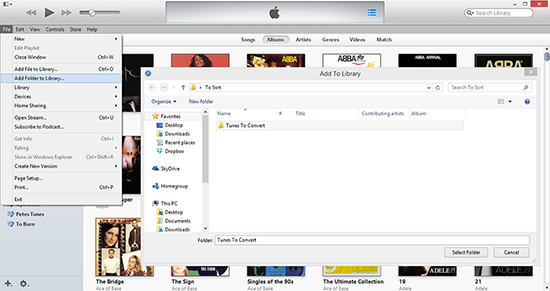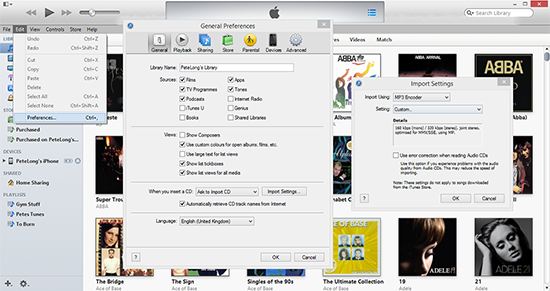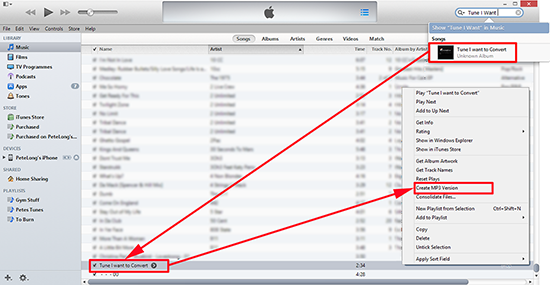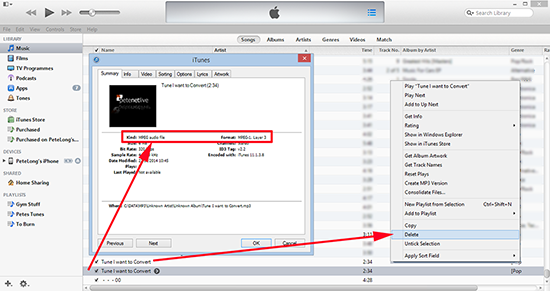KB ID 0000908
Problem
I know M4a is essentially Mp4 anyway, but I have all my music in Mp3 format, and I can’t play an M4a file in my car!
Solution
Here I’m just converting one M4a file, but if you have a lot, the procedure is exactly the same.
1. Place your M4a file(s) in a folder > Open iTunes > File > Add Folder to Library > Navigate to your folder and select it.
2. File > Preferences > Import Settings > Select MP3 Encoder > (You will notice I’ve turned up the encoder settings for better quality) > OK > OK.
3. Search for the track(s) you have imported > Right Click > Create MP3 Version.
4. It will take a little while to convert. when it’s finished you will see two copies of your track(s). One will be the original M4a track and the other will be the new Mp3 version. At this point you can delete the M4a files(s) if you no longer require them.
Related Articles, References, Credits, or External Links
How to Convert FLAC files to MP3 (For Free)