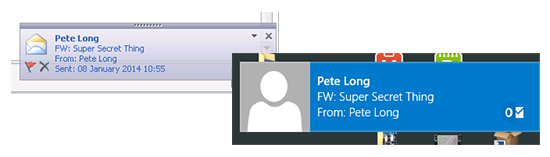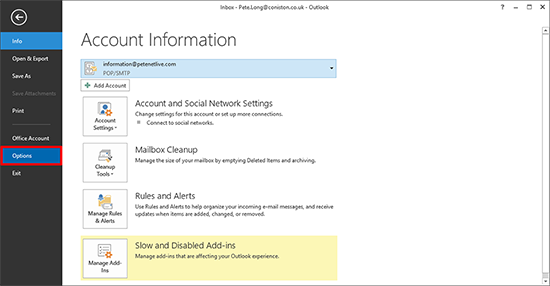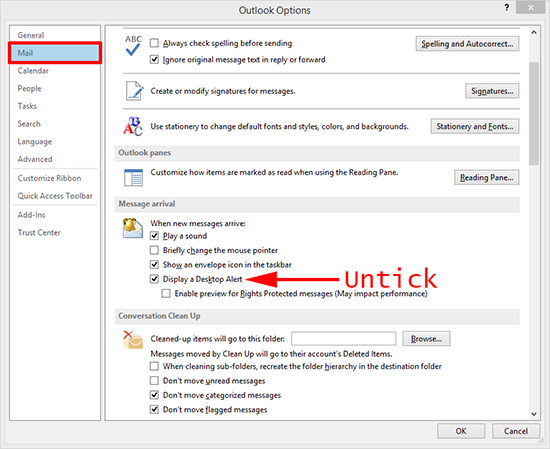KB ID 0000901
Problem
Outlook will (by default), display a notification on your screen when you receive an email. Generally this is a good thing, but if (like me) your Outlook collects your personal mail as well, then you might not want these notifications flashing up on your screen.
Solution
1. From within Outlook > File > Options.
2. Mail > Untick ‘Display a Desktop Alert’.
Related Articles, References, Credits, or External Links
NA