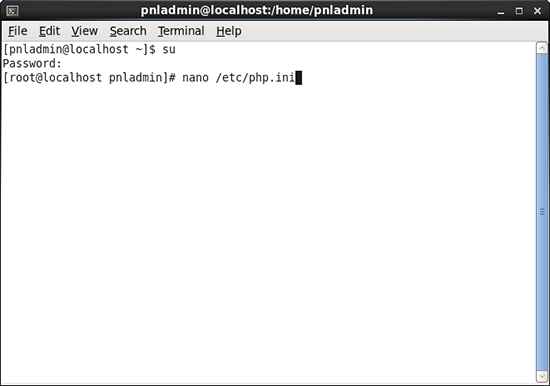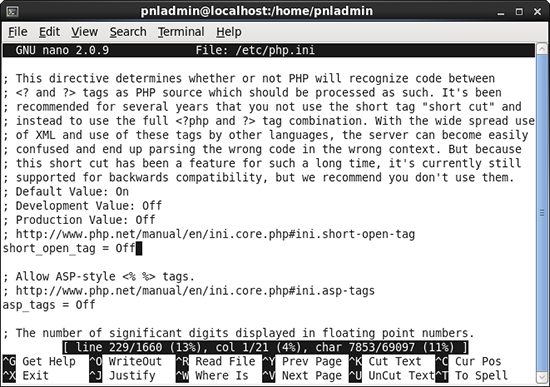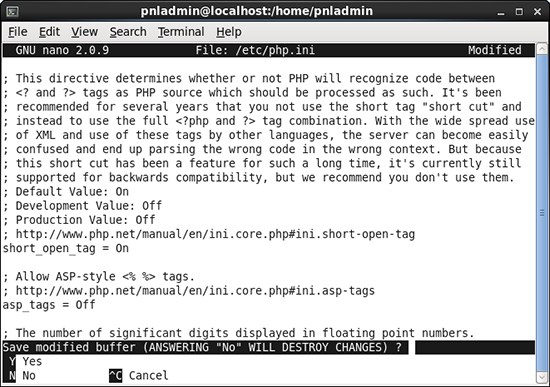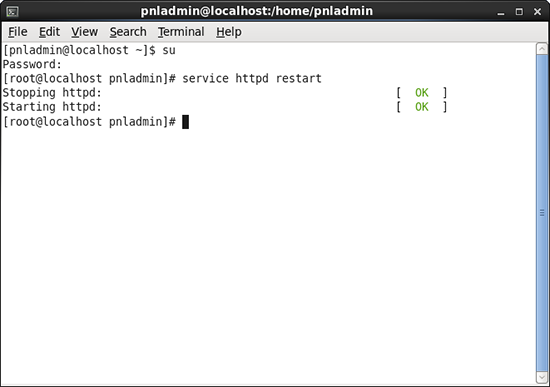KB ID 0000886
Problem
I have a particular web page that uses PHP short tags. Post migration from my old hosting company to a dedicated VPS, this stopped working.
As I know little about Linux, and even less about PHP, I asked the question at Experts Exchange about why It was no longer working. I took no time at all, for someone who knew what they were doing to say, “Your code uses ‘Short tags’, but you do not have short tags enabled”
Solution
How To Enable PHP Short Tags From .htaccess
This would be your approach if you were on a hosted web server, and could not access the servers PHP configuration. In the ‘Root’ of your website should be a file called .htaccess you can simply edit this with any text editor (but make sure it does not save with a file extension!).
Add the following lines to the end;
How to Enable Short Tags in PHP
1. Connect to the server via SSH, (or open a terminal session). The file you need to edit is called php.ini. This server is running CentOS, so you should find that file in the /etc/ folder.
2. By default the line you are looking for is 229 (press CTRL+C to show position). Locate the short_open_tag = Off line.
3. Change the entry to ‘On’, and save the changes (CTRL+X and ‘Y’ to save).
4. Restart the web server.
Related Articles, References, Credits, or External Links
NA