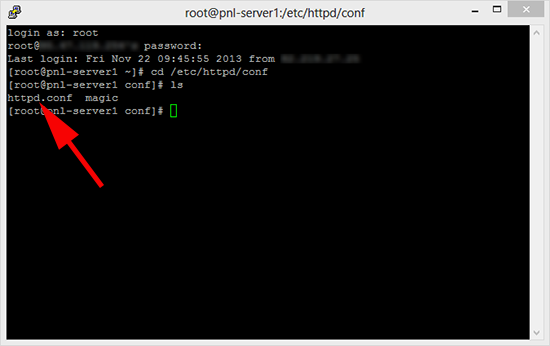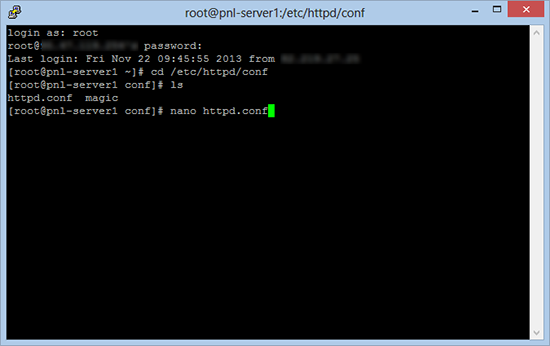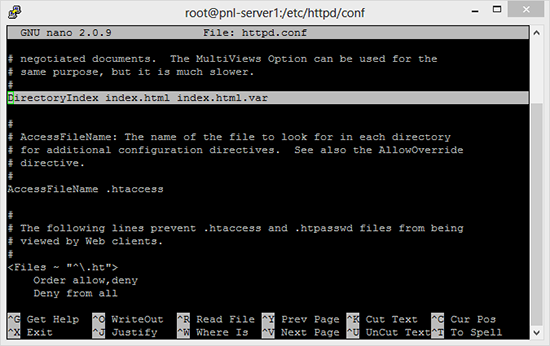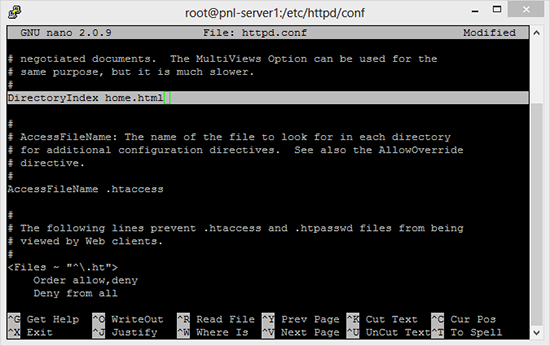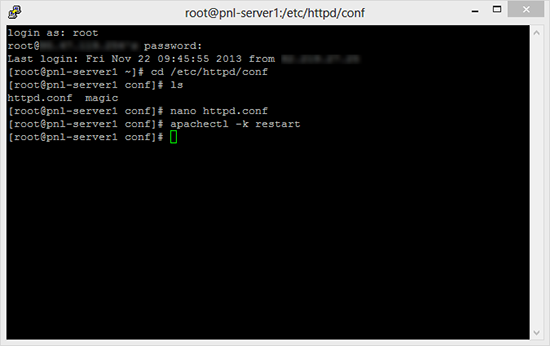KB ID 0000882
Problem
Out of the box, Apache expects your website homepage to be called index, on this site the homepage is called home, here’s how to change it.
Solution
1. Connect to the server via SSH, (or open a terminal session). The file you need to edit is called httpd.conf. This server is running CentOS, so you should find that file in the /etc/httpd/conf folder.
2. I’m going to edit it with nano.
3. Locate the DirectoryIndex section and remove index and any other unwanted filename (i.e. in this example index.var).
4. Add in the one you require and save and exit, (press CTRL+X and Y to save).
5. You nee to restart Apache for the change to take effect.
apachectl -k restart
Related Articles, References, Credits, or External Links
NA