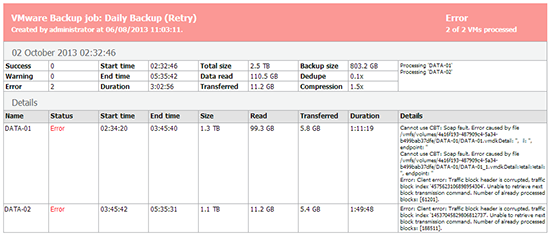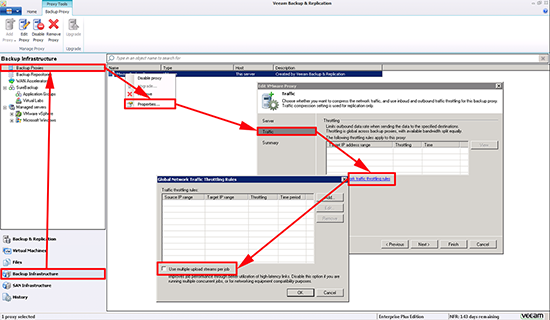KB ID 0000865
Problem
Seen on Veeam Backup and Replication 6.5
Error: Client error: Traffic block header is corrupted, traffic block index ‘14537045829806812737’. Unable to retrieve next block transmission command. Number of already processed blocks: [188511].
Solution
I struggled to find any decent info on this error on the internet, so I picked up the phone and called Veeam. First line asked me to apply the latest update for version 6.5. That did not resolve the error. Their next suggestion did however.
From the Veeam Backup and Replication Console > Backup Infrastructure > Backup Proxies > Select the Proxy that you are using (I only had one) > Properties > Traffic Section > Click the blue hyperlink called ‘Network Traffic Throttling Rules’ > Untick ‘Use multiple upload streams per job’ > OK > Finish.
Then re-run the job, or allow it to run as scheduled.
Related Articles, References, Credits, or External Links
Veeam Backup and Recovery Download
Veeam Availability Suite Download