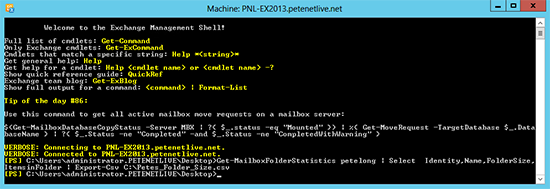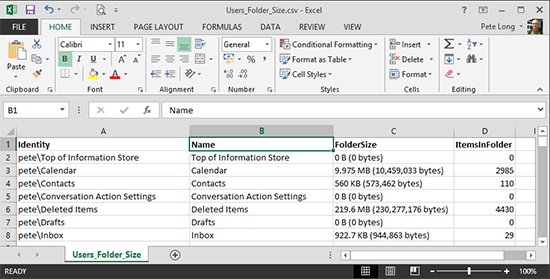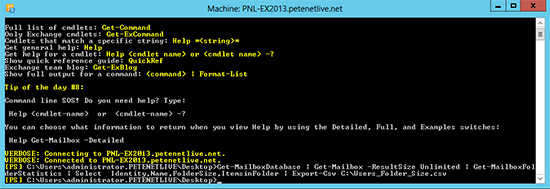KB ID 0000860
Problem
A client asked this morning if there was a way he could see each users mailbox size, this is pretty simple to do see here. But he wanted to see each individual folder, and see a breakdown on the sizes of these folders.
Solution
Display Folder Sizes For an Individual User
From the Exchange Management Shell, execute the following command;
Get-MailboxFolderStatistics pete | Select Identity,Name,FolderSize,ItemsinFolder | Export-Csv C:Petes_Folder_Size.csv
This will export to a CSV file in the location specified above.
Display Folder Sizes For All Users
From the Exchange Management Shell, execute the following command;
Get-MailboxDatabase | Get-Mailbox -ResultSize Unlimited | Get-MailboxFolderStatistics | Select Identity,Name,FolderSize,ItemsinFolder | Export-Csv C:Users_Folder_Size.csv
Note: If you have less than 1000 mailboxes, you don’t need to add the ‘-ResultSize Unlimited’ switch
This will export to a CSV file in the location specified above.
Related Articles, References, Credits, or External Links
NA