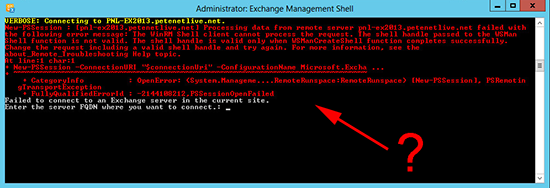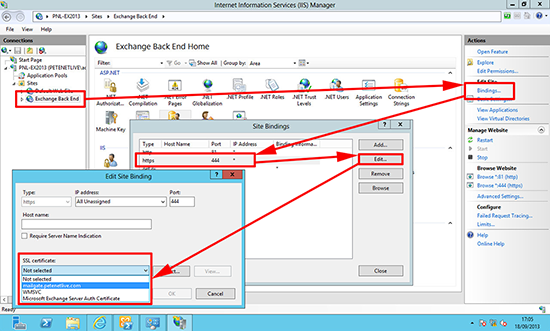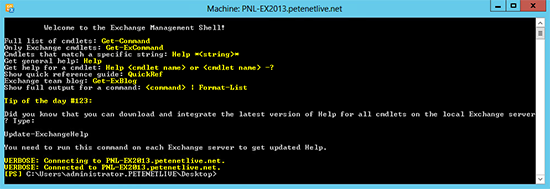KB ID 0000855
Problem
After building a new Exchange 2013 Server on my test network and changing the Certificate over, I ran a few updates and rebooted. Post reboot I was greeted with this,
VERBOSE: Connecting to PNL-EX2013.petenetlive.net.
New-PSSession : [pnl-ex2013.petenetlive.net] Processing data from remote server pnl-ex2013.petenetlive.net failed with the following error message: The WinRM Shell client cannot process the request. The shell handle passed to the WSMan Shell function is not valid. The shell handle is valid only when WSManCreateShell function completes successfully.
Change the request including a valid shell handle and try again. For more information, see the
about_Remote_Troubleshooting Help topic.
At line:1 char:1
+ New-PSSession -ConnectionURI “$connectionUri” -ConfigurationName Microsoft.Excha …
+ ~~~~~~~~~~~~~~~~~~~~~~~~~~~~~~~~~~~~~~~~~~~~~~~~~~~~~~~
+ CategoryInfo : OpenError: (System.Manageme….RemoteRunspace:RemoteRunspace) [New-PSSession], PSRemotin
gTransportException
+ FullyQualifiedErrorId : -2144108212,PSSessionOpenFailed
Failed to connect to an Exchange server in the current site.
Enter the server FQDN where you want to connect.:
Solution
Everything was working fine before I changed the certificates, and all the management runs out of IIS so I headed there first. I found when I checked the ‘bindings’ for the ‘Exchange Back End’ site that HTTPS did not have a certificate selected.
After I selected the correct certificate, the Command Shell opened fine.
Related Articles, References, Credits, or External Links
NA