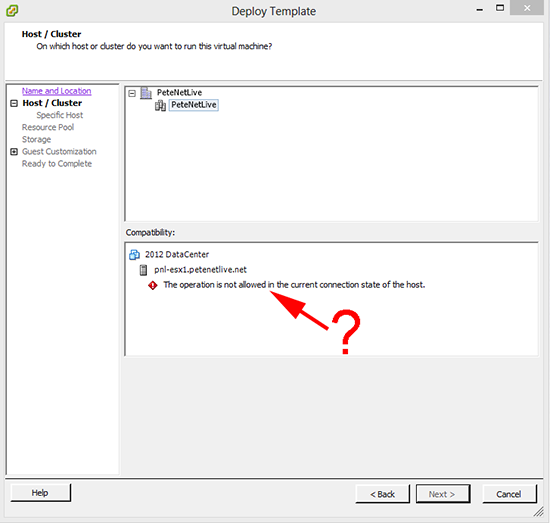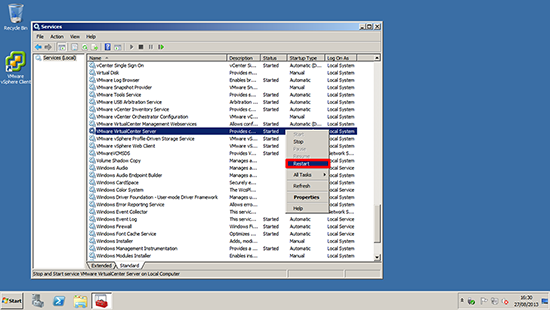KB ID 0000848
Problem
You can see this either when attempting to power on a VM, or when attempting to deploy a VM from a template.
Solution
Thankfully it’s a really easy fix.
1. Connect to the console of your Virtual Center, (either through the VI client or via RDP)
2. Windows Key+R > Services.msc {Enter} > Locate the VMware Virtual Center Server service > Restart it.
Note: If you have the vCenter appliance, simply reboot it.
Related Articles, References, Credits, or External Links
NA