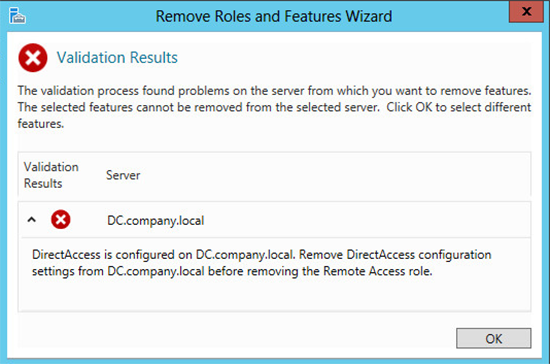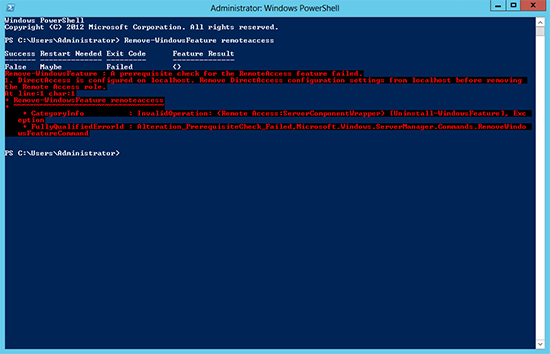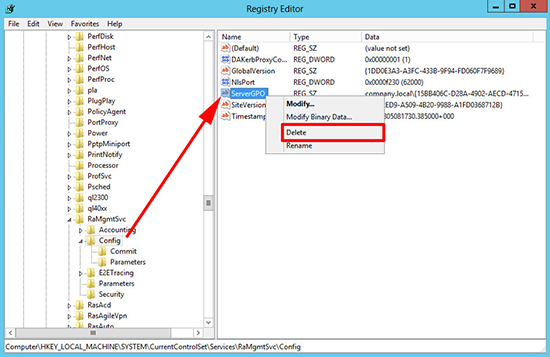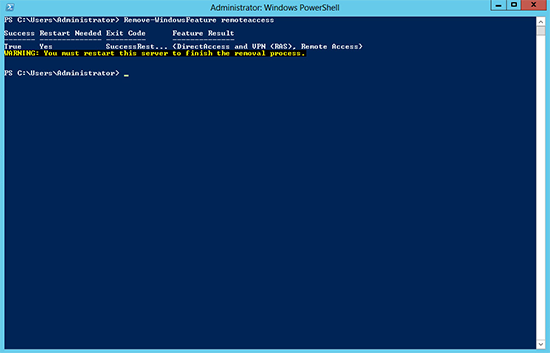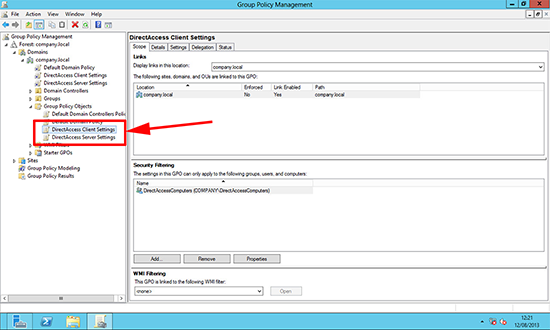KB ID 0000844
Problem
When attempting to remove the Direct Access role from a Windows 2012 Server, you see the following;
The validation process found problems on the server from which you want to remove features. The selected features cannot be removed from the selected server. Click OK to select different features.
DirectAccess is configured on {host-name}. Remove DirectAccess configuration settings form {host-name} before removing the emote Access role.
Or via PowerShell;
Remove-WindowsFeature : A prerequisite check for the RemoteAccess feature failed.
1. DirectAccess is configured on localhost. Remove DirectAccess configuration settings from localhost before removing the Remote Access role
Solution
1. This is because this server is still getting its settings for Direct Access via GPO, to get round the problem (quickly). Windows Key+R > Regedit {enter} > Navigate to;
Locate and delete the ‘ServerGPO’ object.
2. Then retry to remove the Direct Access role.
3. DONT FORGET: If you are removing Direct access, there will still be group policy objects that will also need deleting.
Related Articles, References, Credits, or External Links
NA