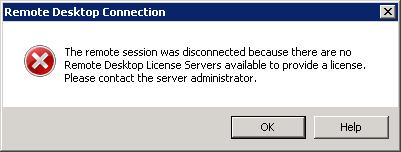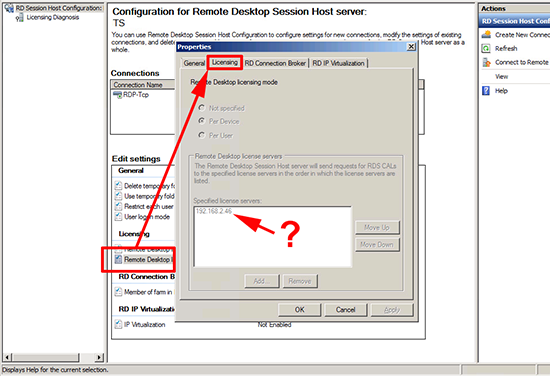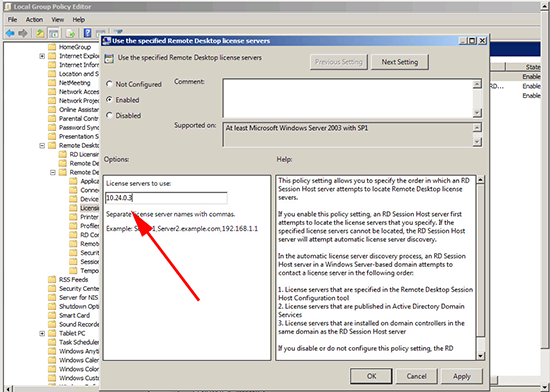KB ID 0000837
Problem
I changed the IP addressing of a new client a few weeks ago. They have a remote site that uses Remote Desktop Services (Terminal Services). By the time I got to the remote site to set everything back up again I was greeted with this.
The remote session was disconnected because there are no Remote Desktop Licence Servers available to provide a license. Please contact the server administrator.
I assumed this was simply because I had changed the IP structure at the main site so I jumped on to check the license server settings.
I could not change the licence server, it was greyed out, (It was the OLD ip of the server, in this case the license server role was on the same server).
Solution
In trying to formulate a ‘fix’ I came across the actual cause of the problem, the previous IT supplier had (when they had set it up), locked down the Remote Desktop Services License Server Settings using Group Policy. Remember all my RDP roles are on one server here so I just have to edit the local policy on this server.
1. Start > Windows Key+R > gpedit.msc {Enter}.
2. Navigate to;
Computer Configuration > Policies > Administrative Templates > Windows Components > Remote Desktop Services > Remote Desktop Session Host > Licensing > Use the specified Remote Desktop License Server
3. Edit the ‘enabled’ entry, to reflect the correct IP or FQDN of the Remote Desktop License Server, (I prefer IP addresses).
Related Articles, References, Credits, or External Links
NA