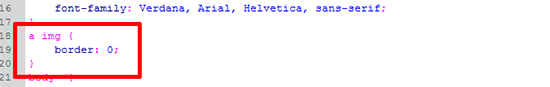KB ID 0000823
Problem
Chrome is my browser of choice, so I don’t look at my website with IE often. (Yes I know that’s bad practice for a webmaster). So I was surprised when I opened my home page and saw this.
IE does this IF your image is a hyperlink.
Solution
Option 1: Edit your Hyperlink
If you have a lot of them this is quite time consuming, but you can add the attribute of border and set it to zero within the IMG section of your hyperlink like so;
Option 2: Edit your CSS
This would be the preferred option, because you make one change and it will effect all your images. Simply add the following commands to your CSS.
Fixed!
Related Articles, References, Credits, or External Links
NA