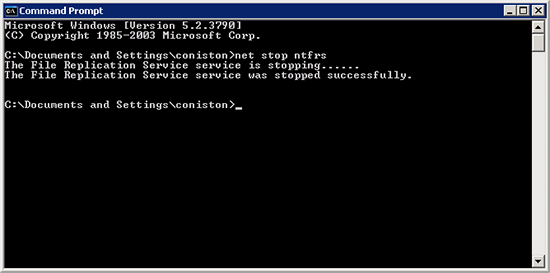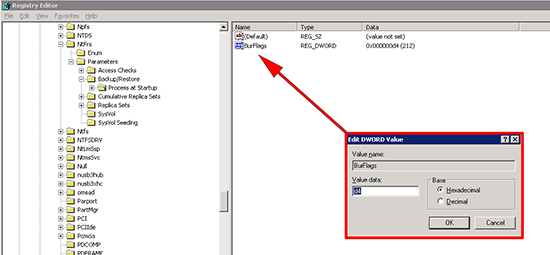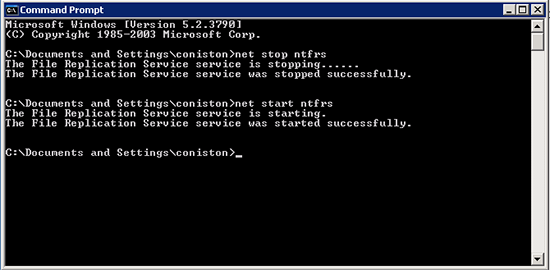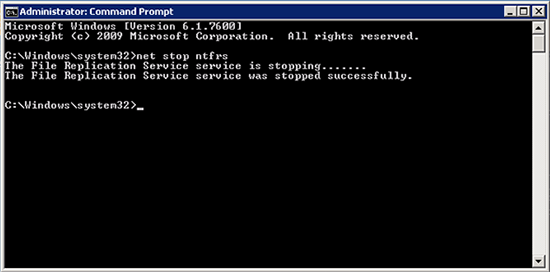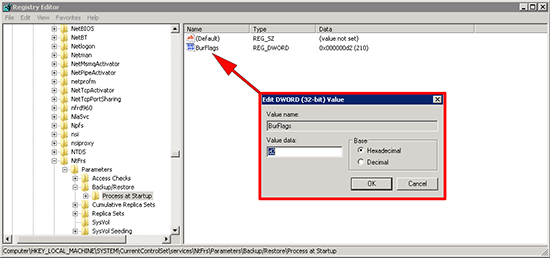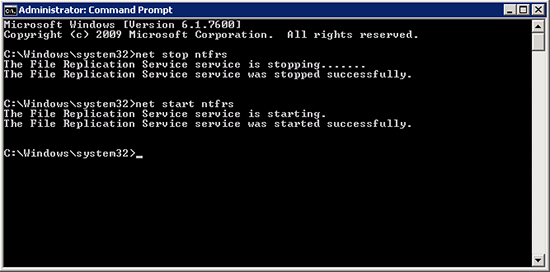KB ID 0000809
Problem
Whilst performing an upgrade from SBS 2003 to SBS 2011, I went on-site this morning to be told, “The new server does not have a NETLOGON share!”. As a result the clients who had authenticated to the old server had successfully ran their logon scripts. But the clients who had authenticated to the new server had not.
Solution
1. On the original (SBS 2003) server > Start > Run > cmd {Enter} > Run the following command;
2. On the original (SBS 2003) server > Start > Run > Regedit > Navigate to;
Change the Burflags DWORD value to D4 (Hexadecimal).
3. Then start the ntfrs service again.
4. Now go to the NEW (SBS 2011) server > Start > Run > cmd {Enter} > Run the following command;
5. On the NEW (SBS 2011) server > Start > Run > Regedit > Navigate to;
Change the Burflags DWORD value to D2 (Hexadecimal).
6. Then start the ntfrs service again.
7. Now wait approximately one cup of coffee.
Related Articles, References, Credits, or External Links
NA