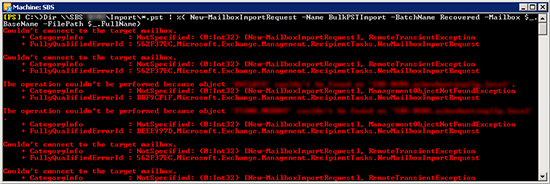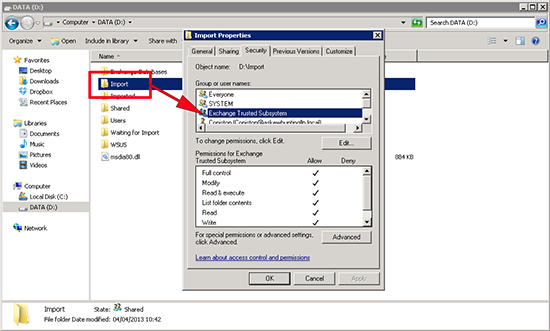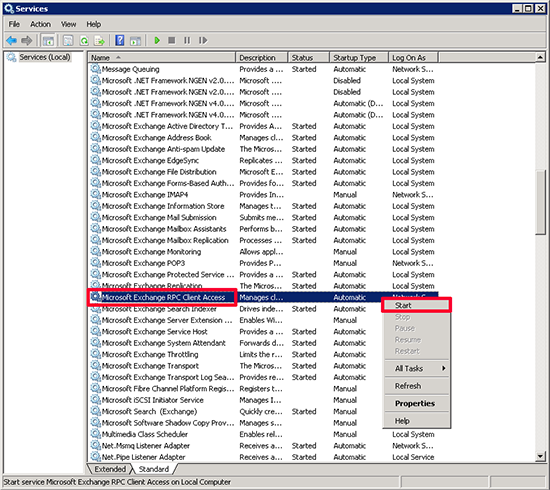KB ID 0000801
Problem
I was trying to import some PST files into SBS 2011, and got the following error;
Couldn’t connect to the target mailbox
Solution
Before you proceed, make sure the user you are logged in as, and are attempting to perform the New-MainboxImportRequest command has been granted the rights to carry out mailbox imports, read the following article;
Exchange 2010 (Post SP1) Bulk Importing Mail From pst Files
Note: If the machine you are importing into is part of a CAS array you may also see this error, to fix that problem you need to create a temporary mail database and move the target mailbox into it, then change the RpcCLientAccessServer property for that database, like so;
1. Make sure the folder you are importing from (this has to be a UNC path NOT a path to local folder!) has permissions granted to it for the Trusted Exchange Subsystem group.
2. If your machine is also a global catalog server, (Note: As mine is an SBS server, and the only DC I don’t really have a choice.) You may find that the ‘Microsoft Exchange RPC Client Access’ service is not running, start it manually then attempt the import again.
Related Articles, References, Credits, or External Links
NA