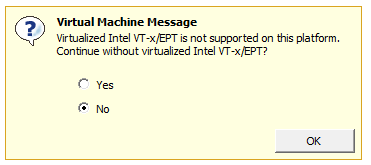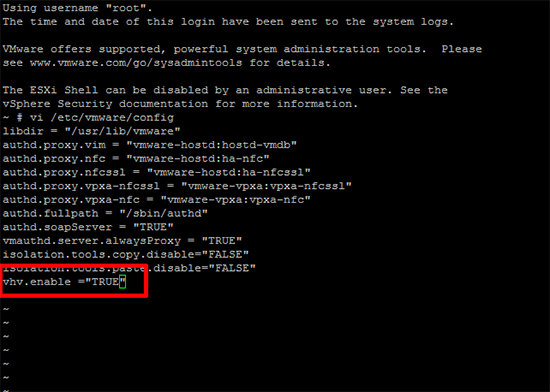KB ID 0000777
Problem
Everytime you go to power on a virtual machine you get asked the following question,
Virtual Machine Message
Virtualized Intel VT-x/EPT is not supported on this platform.
Continue without virtualized Intel VT-x/EPT?
And if you choose No it throws up an error. You need to choose Yes before it will let you power on the VM.
Solution
This is a problem of my own making, a while ago I was trying to enable Hyper-V on a Windows 8 VM, and needed to make a change in my VMware environment so I could add this Windows feature to the VM. I enabled the change globally on the ESX host (Instead of just on the machines .vmx file which would have caused me less problems!).
So I needed to remove the change I made.
1. Connect to the ESX host via SSH, and login.
2. You need to edit the /etc/vmware/config file, and remove the line I had added earlier [highlighted below].
vi /etc/vmware/config
Navigate to the line you want to remove with the arrow keys > Press I > remove the line > press {Esc}
:wq
Related Articles, References, Credits, or External Links
VMware Workstation – Error – “Virtualized Intel VT-x/EPT is disabled”