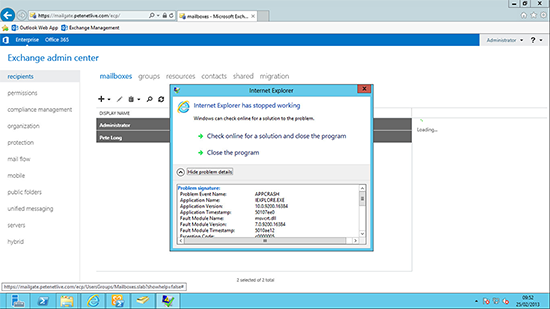Exchange 2013 – ‘Internet Explorer has stopped working’
KB ID 0000776
Problem
When using the Exchange Admin Center with Exchange 2013, on a Server Running Internet Explorer Version 10, you see the following error (particularly when working on the recipients > mailboxes tab!
Problem Details
Problem signature:
Problem Event Name: APPCRASH
Application Name: IEXPLORE.EXE
Application Version: 10.0.9200.16384
Application Timestamp: 50107ee0
Fault Module Name: msvcrt.dll
Fault Module Version: 7.0.9200.16384
Fault Module Timestamp: 5010ae12
Exception Code: c0000005
Exception Offset: 0000986a
OS Version: 6.2.9200.2.0.0.400.8
Locale ID: 2057
Additional Information 1: a65c
Additional Information 2: a65c2884b2d8aca525c1cbb50e388db9
Additional Information 3: 396e
Additional Information 4: 396e9fe5e0fa1a3f9a73d5b2c9681128
Read our privacy statement online:
http://go.microsoft.com/fwlink/?linkid=190175
If the online privacy statement is not available, please read our privacy statement offline:
C:Windowssystem32en-USerofflps.txt
Solution
This is a known problem in the beta, pre-release, and the RTM versions of Exchange 2013.
There is now a fix from Microsoft here
You can also round the problem by accessing the Exchange Admin Center from a client (Windows running IE10 works fine). If you must access it on the server install the hofix or use Firefox
Related Articles, References, Credits, or External Links
NA