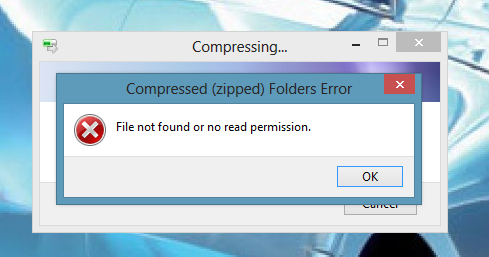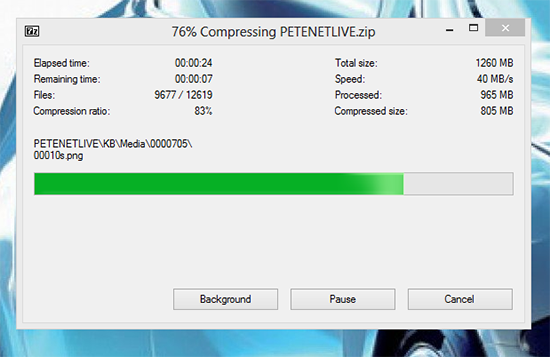KB ID 000077
Problem
Seen when attempting to compress a folder or file using Windows Explorer.
Compressing…
Compressed (zipped) Folders Error
File not found or no read permission.
Solution
This is not really a permissions error at all! The built in Windows Explorer compression tool does NOT LIKE large files and folders. Unfortunately that’s a limitation you are stuck with. But there is nothing to stop you using the free and much better compression software 7-Zip, and that will do what you want.
Related Articles, References, Credits, or External Links
NA