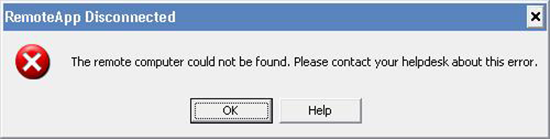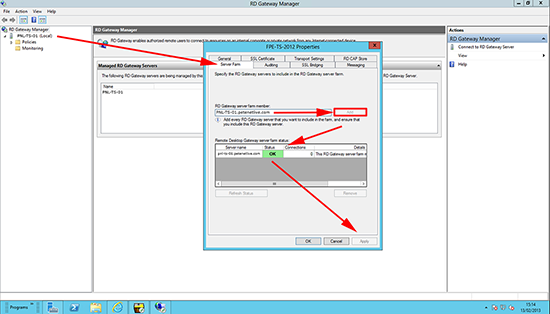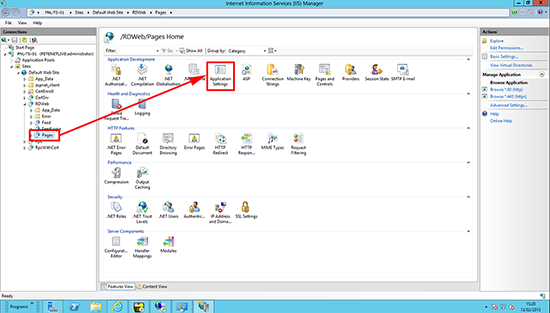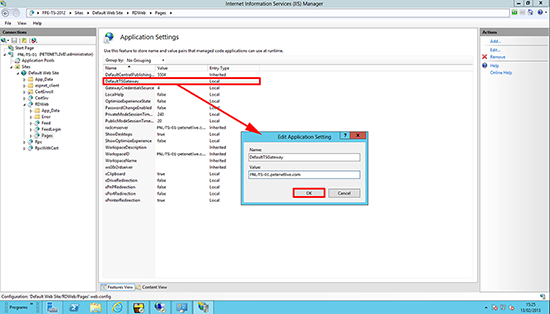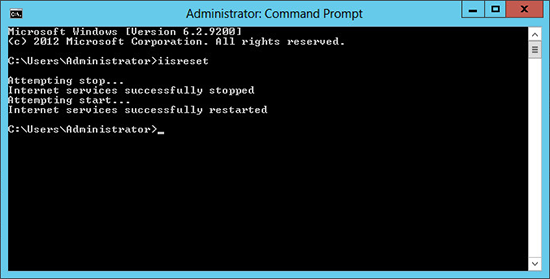KB ID 0000768
Problem
While attempting to launch a web app from a Windows Server 2012 Remote Desktop Services (Terminal) server. Clients were greeted with the following;
RemoteApp Disconnected The remote computer could not be found. Please contact your helpdesk about this error.
Solution
1. On the Server, Start > RD Gateway Manager > Locate your server > right click > properties > Server farm > Type in the FQDN of the server* (Your remote clients must be able to resolve this name!) > Add > Make sure it gets listed as ‘OK’ > Apply > OK.
*Note: This assumes you have one RDS server, if you have many then obviously enter the FQDN of the one fulfilling the RD Gateway role.
2. Start > Internet Information Services (IIS) Manager > Expand the server > Sites > Default Web Site > RDWeb > Pages > Application Settings.
3. Open DefaultTSGateway > Set its value to the FQDN of the RD Gateway server (as above) > OK.
4. Finally restart IIS with an iisreset command.
Related Articles, References, Credits, or External Links
NA