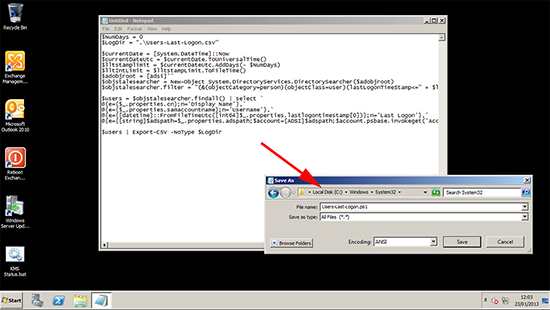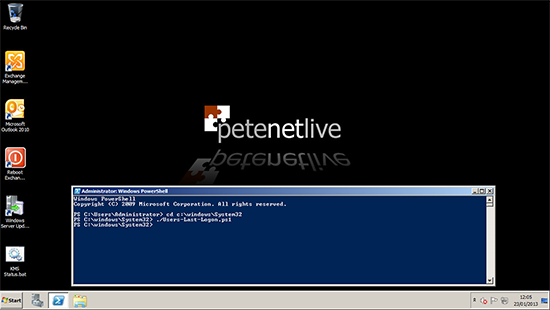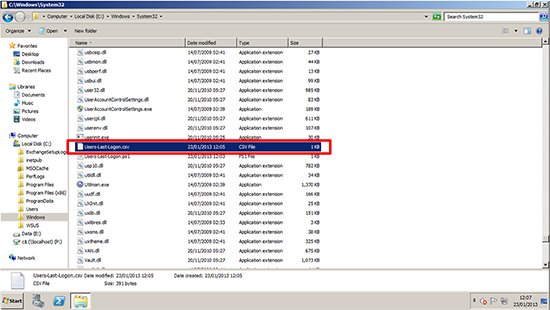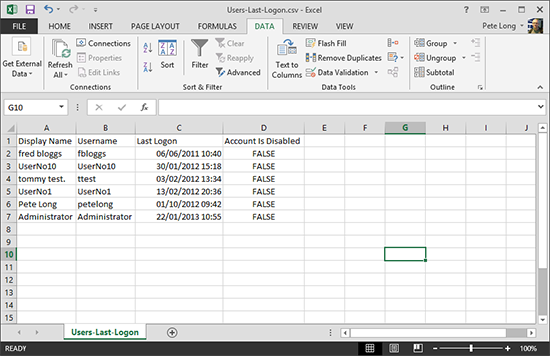KB ID 0000752
Problem
In the past I’ve looked at third party tools to do this but what if you wanted to use PowerShell?
Solution
Heres’ a cool solution that might interest you also
Updating Domain Computer Objects with User and Machine Information
1. On your server paste the following script into Notepad;
$NumDays = 0
$LogDir = ".Users-Last-Logon.csv"
$currentDate = [System.DateTime]::Now
$currentDateUtc = $currentDate.ToUniversalTime()
$lltstamplimit = $currentDateUtc.AddDays(- $NumDays)
$lltIntLimit = $lltstampLimit.ToFileTime()
$adobjroot = [adsi]''
$objstalesearcher = New-Object System.DirectoryServices.DirectorySearcher($adobjroot)
$objstalesearcher.filter = "(&(objectCategory=person)(objectClass=user)(lastLogonTimeStamp<=" + $lltIntLimit + "))"
$users = $objstalesearcher.findall() | select `
@{e={$_.properties.cn};n='Display Name'},`
@{e={$_.properties.samaccountname};n='Username'},`
@{e={[datetime]::FromFileTimeUtc([int64]$_.properties.lastlogontimestamp[0])};n='Last Logon'},`
@{e={[string]$adspath=$_.properties.adspath;$account=[ADSI]$adspath;$account.psbase.invokeget('AccountDisabled')};n='Account Is Disabled'}
$users | Export-CSV -NoType $LogDirFile > Save As > Save the file as Users-Last-Logon.ps1 > Change the file type to ‘All Files’ >Save it in C:WindowsSystem32.
2. Open PowerShell, and execute the following commands;
cd c:WindowsSystem32 ./Users-Last-Logon.ps1
3. Navigate to c:WindowsSystem32 and locate the Users-Last-Logon.csv file.
4. Open the file in Excel, and you can sort the ‘Last Logon’ column, to get the users in the correct order.
Update 24/05/13
Email form reader ‘Simon’
I read your article “PowerShell – List All Domain Users and Their Last Logon Time” and it helped me out a lot. Thank your very much for this.
May i suggest to add a filter option on the script, in order to get more results. Currently the script limits the result to 1000. In my Environment there are more users than that.
I added $objstalesearcher.PageSize=4000 to the script, and i got all the users from my bomain.
Again, thank you very much for the script you provided. saved me tons of time !
Related Articles, References, Credits, or External Links
Finding Out the Last Time Domain Users have Logged in
Original Article Written 23/01/13