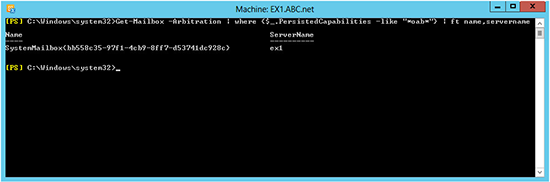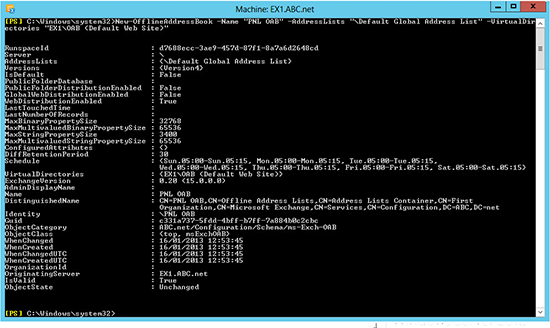KB ID 0000745
Problem
Exchange 2013, has changed the way Offline Address Books are handled, with previous versions only one server (the first server holding the mailbox role) was responsible for generating the OAB. With 2013 however multiple servers generate the OAB, In fact every server that has a special arbitration mailbox called an organization mailbox will create a copy. This is better for fault tolerance and resilience, and you will find the OAB files located at %ExchangeInstallPath%ClientAccessOAB. Another change is the way the OAB is distributed, now it can only be distributed via the web (no public folder distribution any more).
With the new Exchange Admin Center (https://localhost/ecp) there are no options to mange the OAB, so you will need to do that via PowerShell.
Solution
Pre-Requisites
If your AD environment contains more than one forest, you need to change the parameters that the management shell is going to use first, (or you will get no results). To do that execute the following command;
Locate the OAB Generation Server(s)
Get-Mailbox -Arbitration | where {$_.PersistedCapabilities -like “*oab*”} | ft name,servername
OR If your serveris a member of a DAG group, first get the database name,
Get-Mailbox -Arbitration | where {$_.PersistedCapabilities -like “*oab*”} | ft name,database
Then use that like so,
Get-MailboxDatabaseCopyStatus database-name
Create a new OAB for Exchange 2013
Force Exchange 2013 to Update the OAB
Simply restarting the Microsoft Exchange Mailbox Assistant service should do this, however you can force the issue with the following command.
Related Articles, References, Credits, or External Links
NA