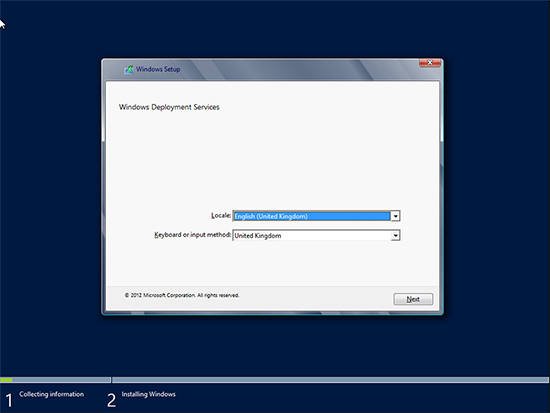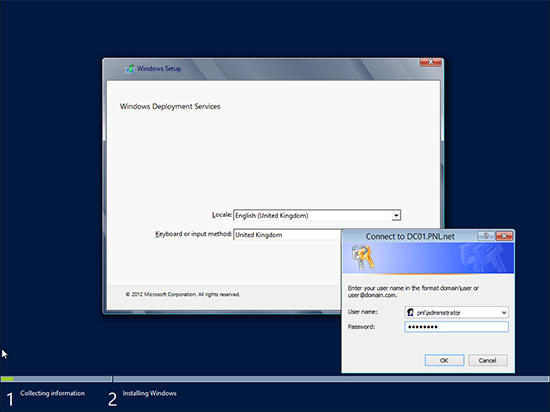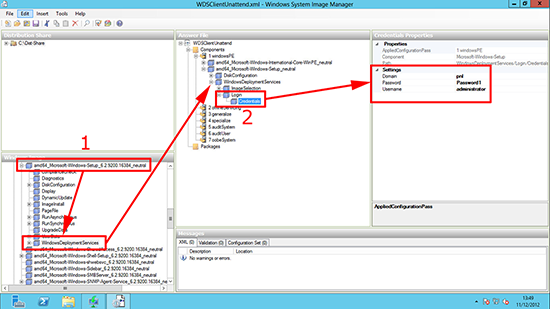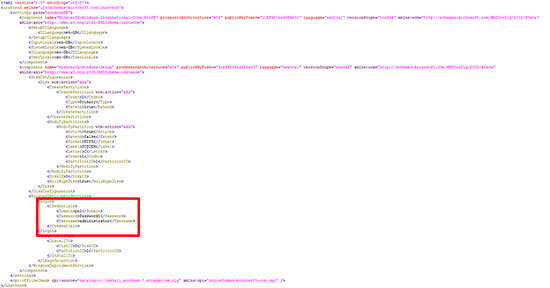KB ID 0000734
Problem
Seen when deploying images with WDS, even though you have specified language, and keyboard settings in your answerfile. The system still asks you to set the language and keyboard options. For a couple of machines you might put up with this, but for a few thousand machines it can get quite annoying!
Solution
There is a reason it’s doing this, and it’s because the next thing it asks you to do is authenticate to the WDS server like so;
if there was a problem you might not be able to log in, (because you are using complex passwords like all good sysadmins) and all those ‘special characters’ can be on lots of different keys, with lots of different languages and keyboard layouts.
So to stop it asking for language settings, set the answerfile to auto authenticate to WDS. You do this by adding the ‘Windows Deployment Services‘ sub component, from the ‘Microsoft-Windows-Setup_neutral‘ component. Add it to the ‘1 windowsPE‘ pass and fill in the credentials accordingly.
Note: This is set in the WDS Unattended answerfile, NOT the one for the image you are deploying.
Adding via System Image Manager
Adding to the Answerfile (via XML)
Related Articles, References, Credits, or External Links
NA