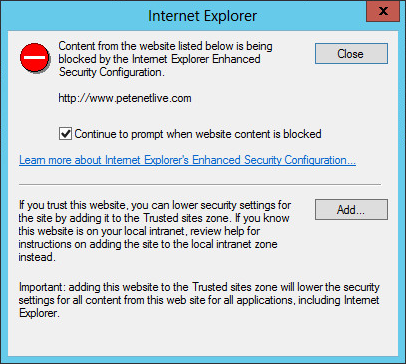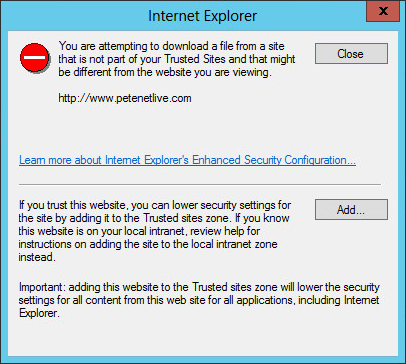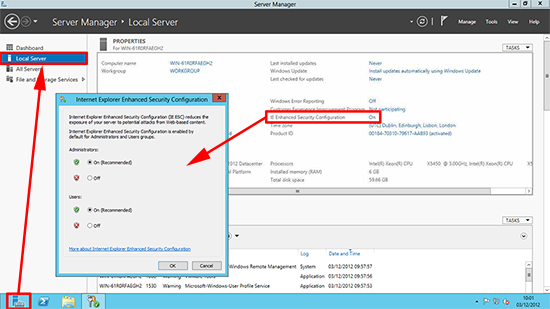KB ID 0000728
Problem
We have had IESC (or IE Enhanced Security) in previous iterations of Windows Server, It is not a bad thing, in most cases you will not want people browsing the internet from a server anyway. Though when you have just built a server, and you are trying to get software and patches onto it it can be very annoying. With IESC enabled you will see this every time you visit a site;
Content from the website listed below is being blocked by the Internet Explorer Enhanced Security Configuration.
And this every time you try and download something;
You are attempting to download a file form a site that is not part of your Trusted Sites and that might be different from the website you are viewing.
Solution
1. From Server Manager (ServerManager.exe) > Local Server > IE Enhances Security Configuration > Then you can change the IESC for both administrators and normal users.
Related Articles, References, Credits, or External Links
Windows Server – Javascript Is Disabled