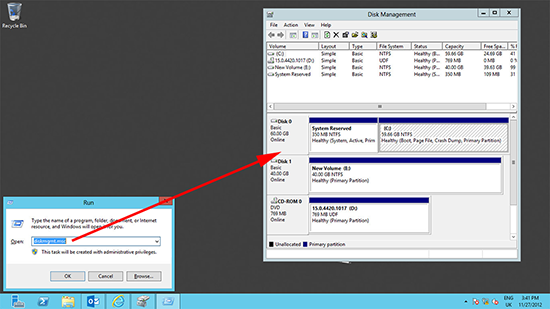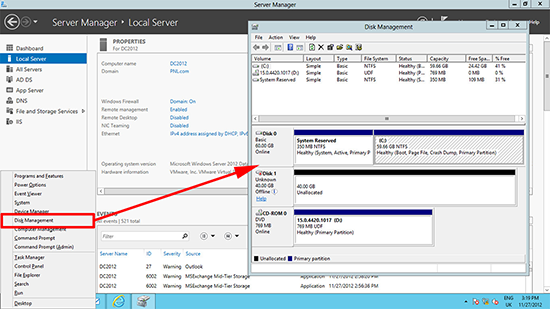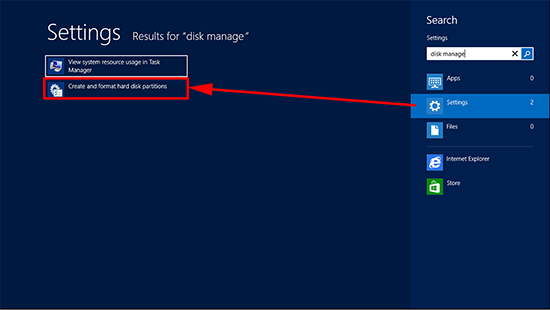KB ID 0000724
Problem
Much as I like Server 2012, I’m stuck in my ways when it comes to admin tasks, when I want to do some disk management, I right click computer and select manage, and disk management is never far away. Until now where it’s nowhere to be seen.
Solution
Option 1 (The Tech Ninja Way)
Press Windows Key+R and Run diskmgmt.msc
Option 2 (The Lazy GUI Way)
Open the advanced context menu (Windows Key+X), select Disk Management.
Option 3 (The ‘I’m only including this to stop the pedants sending it in’ way)
Press Windows Key+Q > In the search section type ‘disk manage’ > Select Settings > Select and format disk partitions.
Update 06/12/12
Email from Nick Keyzer
You can also move your mouse cursor to the bottom left corner of your screen. This will trigger the ‘start’ menu icon. Simply Right-Click the bottom left corner for additional management menus including ‘Disk Management’.
Related Articles, References, Credits, or External Links
NA