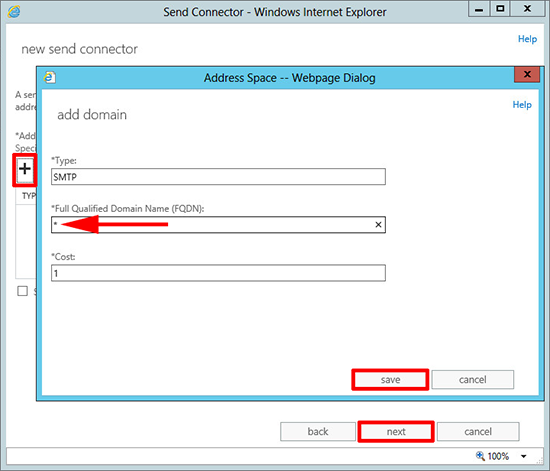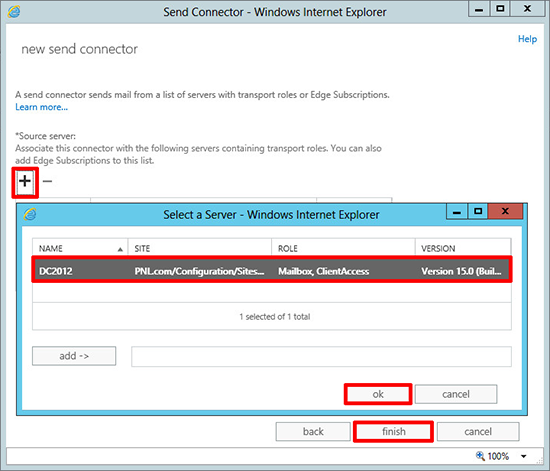KB ID 0000723
Problem
You will see this error in one of two scenarios, firstly it’s a new Exchange Installation and you have yet to create a send connector, or your send connector(s) do not cover the DNS name of the recipient the message giving you the error was destined for.
Identity: DC2012Unreachable412316860424
Subject: inter domain
Internet Message ID: <afea4f1a2aa14c2788d872070ae6a5dd@DC2012.PNL.com>
From Address: Administrator@pnl.com
Status: Ready
Size (KB): 4
Message Source Name: SMTP:Default DC2012
Source IP: 192.168.1.0
SCL: -1
Date Received: 11/26/2012 2:04:33 PM
Expiration Time: 11/28/2012 2:04:33 PM
Last Error: A matching connector cannot be found to route the external recipient
Queue ID: DC2012Unreachable
Recipients: name@domain-name.com;2;2;A matching connector cannot be found to route the external recipient;16;<No Matching Connector>
Usually you will have a send connector that covers “*” (that’s everything) so you either need to create that or a connector specifically for this problem domain name.
Solution
1. Launch the Exchange Admin Center https://localhost/ecp > Mail Flow > Send Connector > Click the Add icon.
2. Give it a sensible name and set it’s type to Internet.
3. By default it will select where to send the email based on the DNS name of the recipient, however some people route all their mail via a smart host, (this can be a server or IP address at your ISP or a mail filtering provider). If you use a smart host you will probably already know, in most cases you will want the default option of ‘MX record associated with recipient domain’ > Next.
4. Select the Add Icon > To create a ‘Default Send Connector’ that will cover ALL external domains, then set the FQDN to an asterisk, (for a domain specific connector simply enter the FQDN for that domain). > Save > Next.
5. Add > Now select the server(s) that will use the connector > OK > Finish.
Note: This is a great feature, if you have multiple sites, and multiple Exchange servers you can set the Exchange server at your main site as the default sending server. That’s great for solving mail flow problems caused by reverse DNS lookup failures.
6. At this point I’d either restart the Exchange services, or simply reboot the server.
Related Articles, References, Credits, or External Links
NA

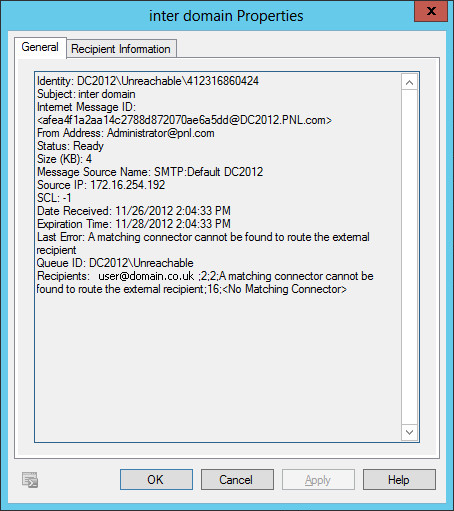

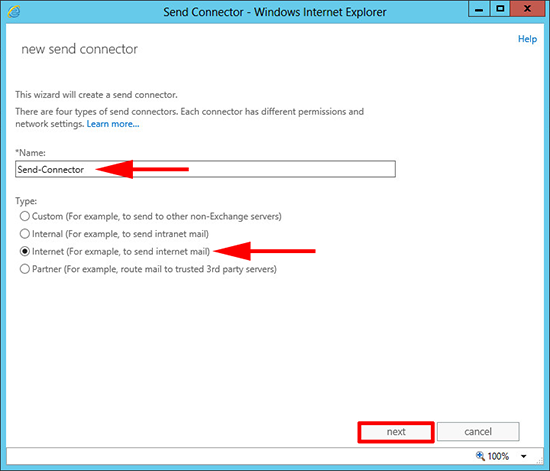
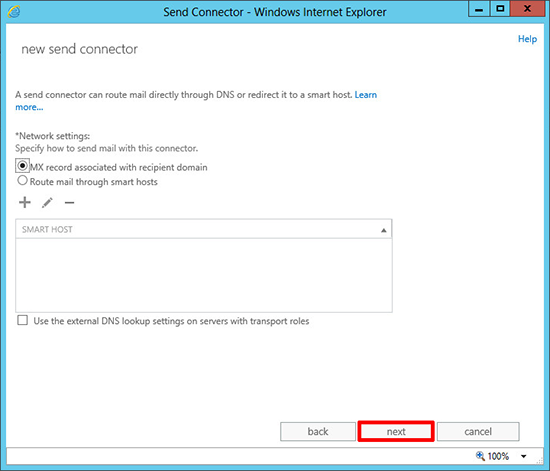 g
g