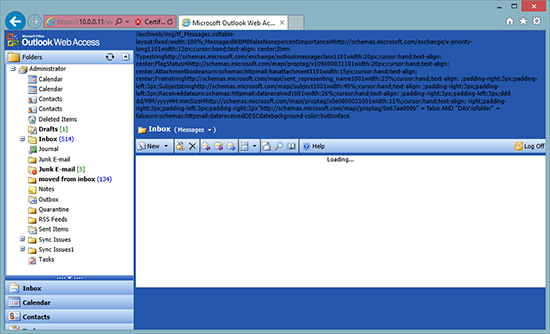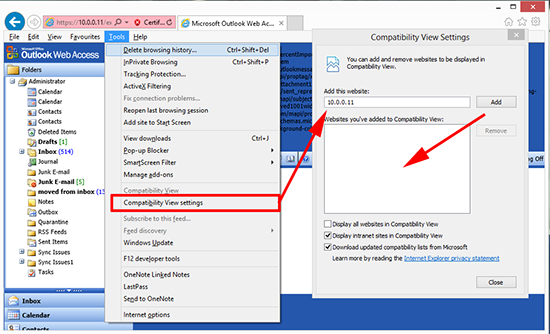KB ID 0000718
Problem
At first I thought this was a problem with clients accessing OWA via VPN. That was until I saw it worked fine with Firefox and Chrome.
The page will not render correctly, and all the folders are listed as ‘Loading…’
Solution
There are two ways to fix this problem.
Option 1
1. Whilst attempting to view OWA, Press ALT+F > compatibility view settings.
2. Add in the IP address or URL of the Exchange servers OWA page.
Option 2
1. Whilst attempting to view OWA, Press F12 > change the browsers’ display mode to an earlier version.
Related Articles, References, Credits, or External Links
NA