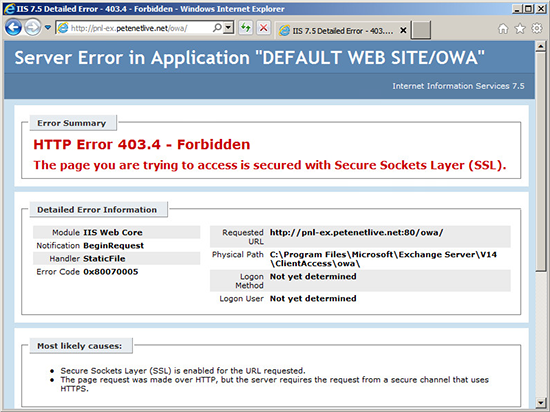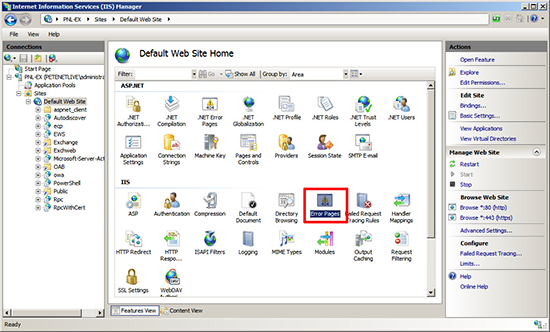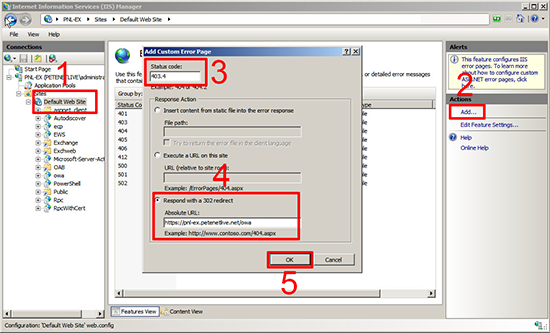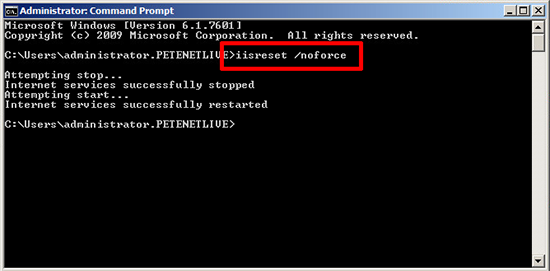KB ID 0000697
Problem
Out of the box, Exchange (quite rightly) secures Outlook Web Access so that you have to access it via https. The problem is some of your users are used to accessing websites via http, (or simply typing a URL in their browser, without typing any prefix, so it defaults to http).
If you try and access OWA via http://server.domain.com/owa..
There are a number of ways to get round this, the simplest is to redirect that error message (above) back to the correct OWA URL.
WARNING: DO NOT do this on a Microsoft SBS Server. (For SBS you need to create the custom error messages on the OWA Virtual Directory (directly)). This procedure assumes you have a stand alone Exchange CAS server with no other web services or virtual directories being served from its IIS.
Solution
1. Open IIS Manager and drill down to the Default Web Site > Error Pages.
2. Add > Status code = 403.4 > Select “Respond with a 302 Request” > Type in the correct (https) URL for your OWA site > OK.
3. Then restart the website (or reboot the server).
Note: DONT attempt to test this in the Exchange server itself! That will always show the original error, you need to test it from a client machine.
Related Articles, References, Credits, or External Links
NA