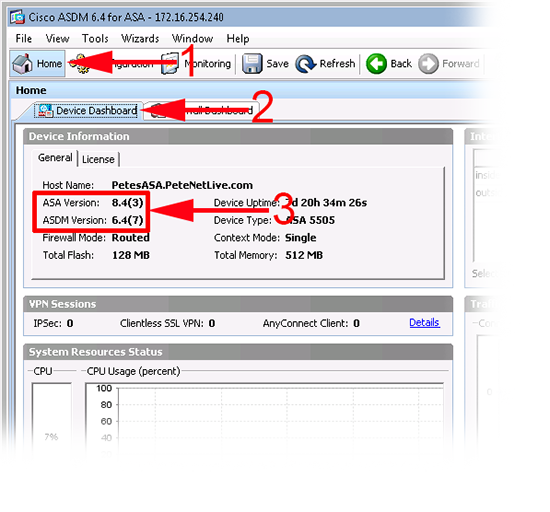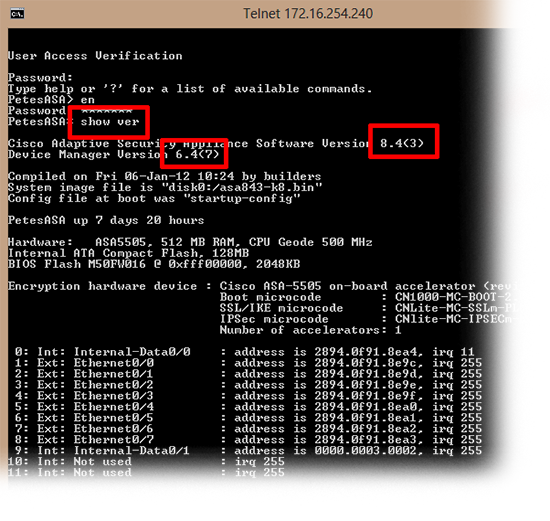KB ID 0000690
Problem
With all the command changes that have come in in the past few versions, it seems when I get asked ‘how do you do xyz?” my first question is ‘What is the OS version on your ASA?’
So next time I get a blank look, I can just point them here.
Also see: ASA 5505 Determine Your License Version
Solution
Get your ASA version and ASDM version from the ASDM.
1. Connect to the ASA via ASDM.
2. Home > Device Dashboard > Device Information.
Get your ASA version and ASDM version from Command Line.
1. Connect to the ASA via CLI.
2. Execute the following command;
Note: This is the shortened version of ‘show version‘.
To download new ASA software go here, (Note: Valid Cisco Warranty/SmartNet, and CCO account required to download software).
Related Articles, References, Credits, or External Links
Connecting to and Managing Cisco Firewalls
Cisco ASA5500 Update System and ASDM (From ASDM)
Cisco ASA5500 Update System and ASDM (From CLI)