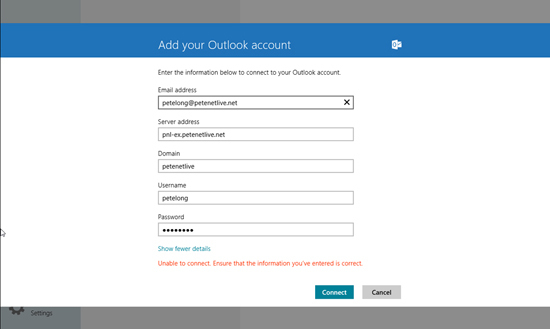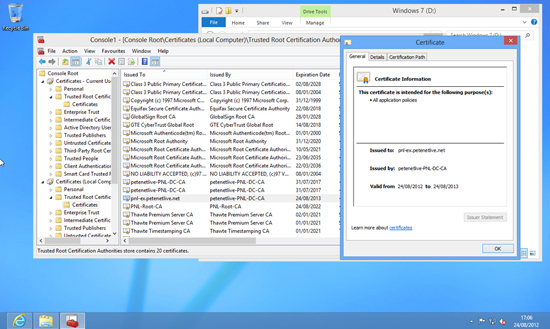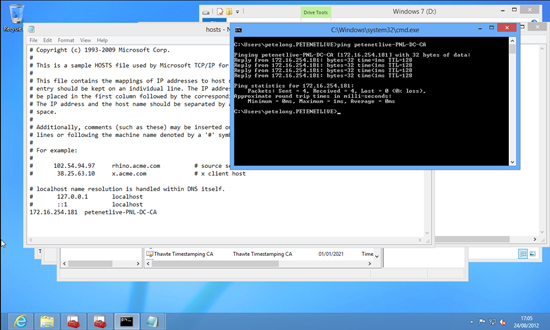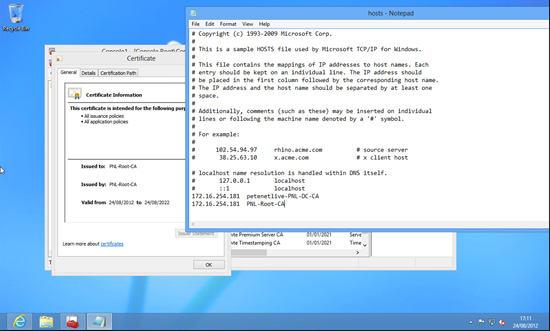KB ID 0000662
Problem
Seen when trying to connect the Windows 8 mail client to Exchange 2010 (that is using a self signed certificate).
Error
Unable to connect. Ensure that the information you’ve entered is correct.
Solution
This is a right pain! My Exchange 2010 server is using a self signed certificate, and even though the Windows 8 client trusts my domain CA, and it has imported the cert that Exchange is using, it still would not work.
I Know the cert is OK, Outlook Web Access and Outlook work fine without reporting any certificate errors. I even put the CA FQDN in the Windows 8 hosts file in case it needed to see that (because I read that the problem is related to the client not being able to see the CA’s certificate revocation list).
The only way I found to cure this problem, and let me successfully connect to Exchange, is to remove the self signed certificate and use a purchased certificate.
Purchase your Exchange certificate here.
Related Articles, References, Credits, or External Links
Exchange 2010 – Working with Certificates