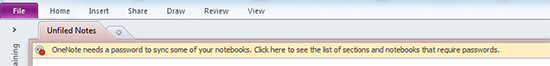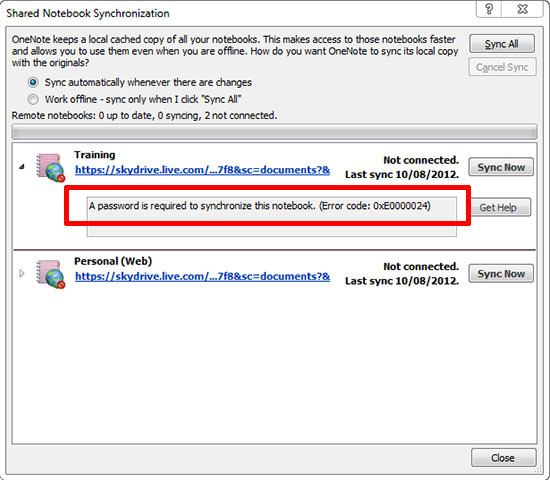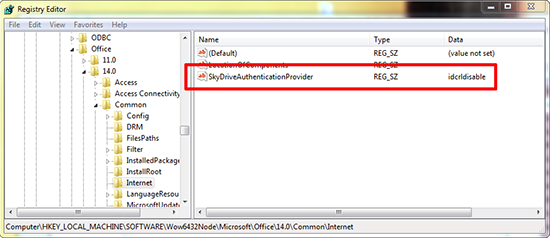KB ID 0000650
Problem
I use OneNote quite a lot, after a laptop rebuild, I installed the Live ID Sign in assistant (because it asked for it) and then my notebooks stopped syncing to SkyDrive.
OneNote needs a password to sync some of your notebooks.
A password is required to synchronize this notebook (Error code: 0xE0000024).
Solution
There’s plenty of posts and articles on this that say “just run this reg file” so I did, and it did not work. I checked the registry and the value that it said it was adding was not there? So I manually added it and this time it worked?
1. Stop OneNote if it’s running.
2. Start > in the Search/Run box type regedit {Enter}.
For x32 Bit OneNote Running on a x64 bit machine navigate to;
For x32 Bit OneNote Running on a x32 bit machine navigate to;
3. In the right hand window right click > New > String Value > Call it SkyDriveAuthenticationProvider.
4. Set its value to idcrldisable.
5. I then rebooted and it was fixed.
Related Articles, References, Credits, or External Links
NA