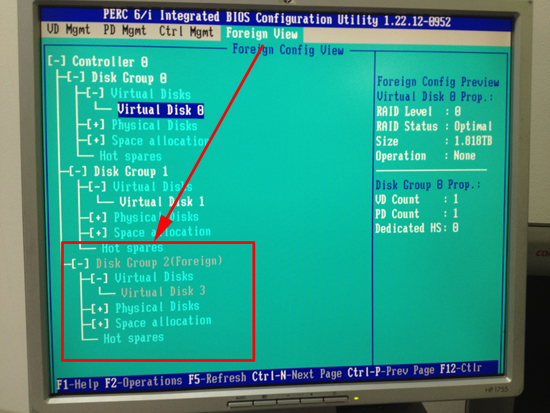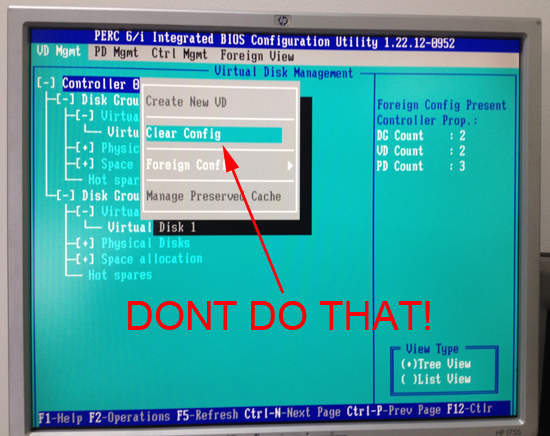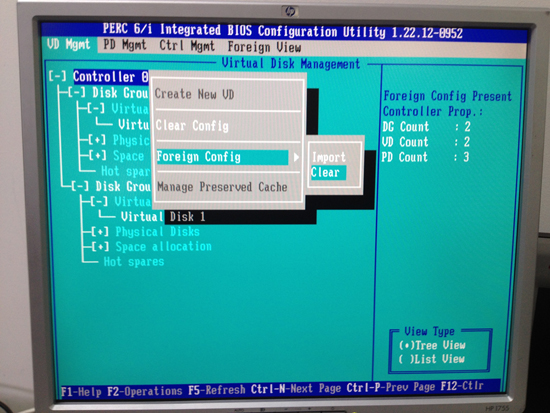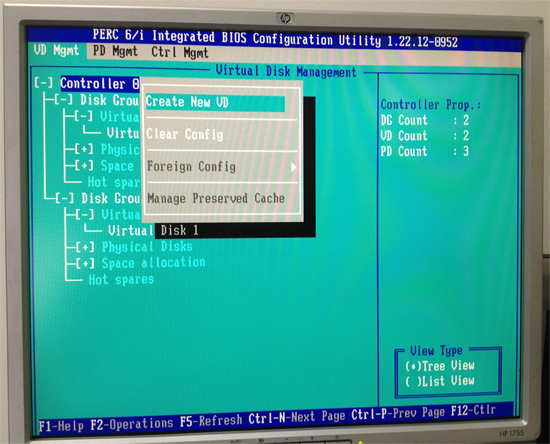KB ID 0000639
Problem
I bought some SAS disks from eBay to go in my Power Edge 2900 Server, and scratched my head for a while trying to get the PERC RAID controller to use them. I could only see them marked as ‘Foreign’. Probably because they did not have their original config ‘wiped’ off them before I bought them.
Solution
1. Boot the server, Press CTRL+R when prompted, then press ‘C’ to enter the Configuration Utility.
WARNING: DONT clear the config on the controller or you lose ALL your Virtual Disks / Arrays.
2. Select the controller > F2 > Foreign Config > Clear > Confirm.
3. You can now add the disk(s) as a new Virtual Disk.
4. I’m just presenting one 300GB SAS disk as RAID0 here.
Related Articles, References, Credits, or External Links
NA