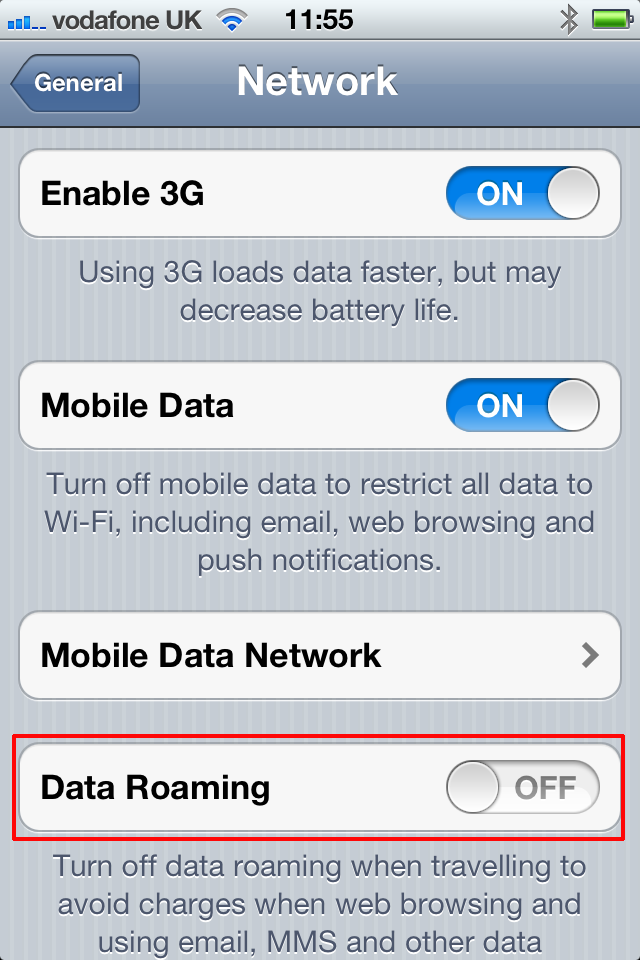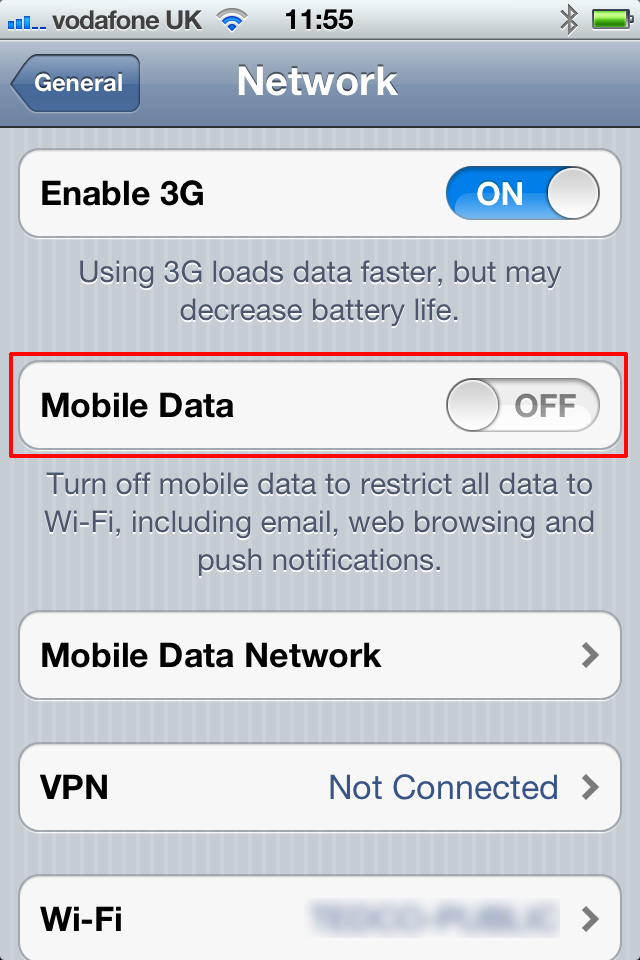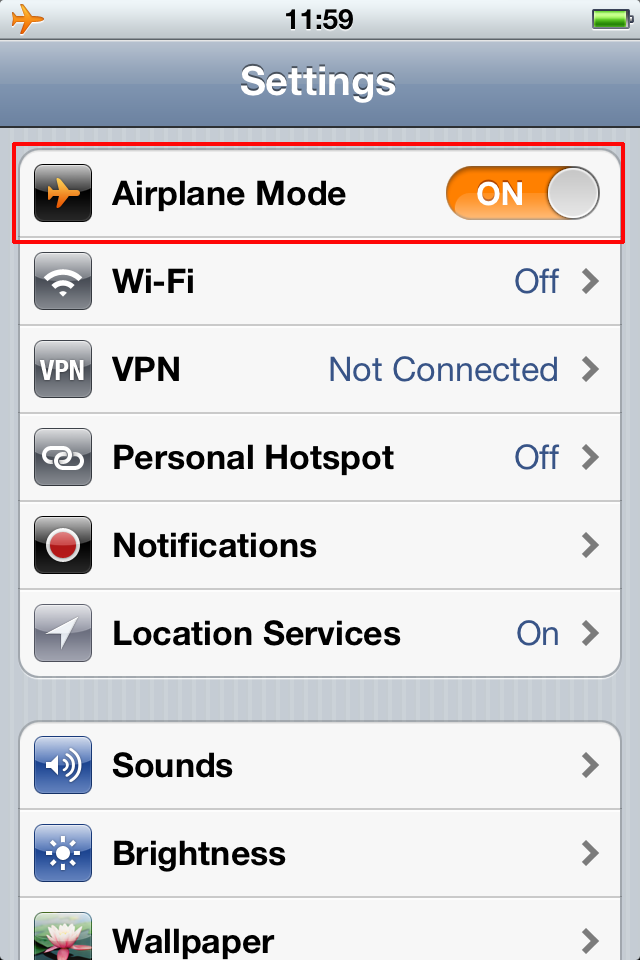KB ID 0000622
Problem
Here in Europe the big mobile Telco’s are being forced to keep roaming prices down. But going abroad with all your data services turned on can mean you might come back to a big bill.
Solution
1. On most peoples phones “Data Roaming” is already disabled (Mines always off).Data Roaming is designed to let you use another provider’s phone network if your carrier signal is too weak. On some sites it says you cant use your phone abroad if you have this disabled I DISAGREE, I’ve got it disabled and I use my phone every time I’m out of the country?
Settings > General > Network > Data Roaming.
2. If you see ActiveSync and/or have mail pushed to your phone, you might want to also disable “Mobile Data” to stop that happening while your away.
Settings > General > Network > Mobile Data.
3. That’s Data stopped but your phone will still function as a phone. WARNING you may still be charged “call forwarding” if your phone rings and you let it go to answer phone while you are away. I don’t mind that, because I prefer to keep my phone on. If you want to disable the phone and text features as well, e.g. You Just want to use the Camera, iPod, and Alarm capabilities. Then just put the phone in Airplane mode, (which isn’t a word Apple! The word is Aeroplane!)
Settings > Airplane Mode.
Related Articles, References, Credits, or External Links
NA